
Fall Semester, 2005
Python For Series 60 p1
© 2005 All Rights Reserved, SDSU & Roger Whitney
San Diego State University -- This page last updated 13 Oct 2005

|
Emerging Technologies
Fall Semester, 2005 Python For Series 60 p1 |
|
|---|---|---|
|
© 2005 All Rights Reserved, SDSU & Roger Whitney San Diego State University -- This page last updated 13 Oct 2005 |
Doc 13 Python For Series 60 p1
Contents
Short Installation Instructions
Writing Applications for Cell Phones
Copyright ©, All rights reserved. 2005 SDSU & Roger Whitney, 5500 Campanile Drive, San Diego, CA 92182-7700 USA. OpenContent ( http://www.opencontent.org/opl.shtml ) license defines the copyright on this document.
| CS683 Fall 2005 | Doc 13, Python For Series 60 p1 Slide # 2 |
References
Python for Series 60 Platform API Reference
Programming with Python for Series 60 Platform
| CS683 Fall 2005 | Doc 13, Python For Series 60 p1 Slide # 3 |
Useful References
CS457/546 - Information for Python Programming on our Nokia Devices, http://www.csd.uwo.ca/courses/CS457a/python/index.html
Matt Croydon PythonForSeries60 Wiki, http://www.postneo.com/postwiki/moin.cgi/PythonForSeries60
Nokia Python for Series 60, http://www.forum.nokia.com/python
Nokia Python for Series 60 Forum, http://discussion.forum.nokia.com/forum/forumdisplay.php?forumid=102
| CS683 Fall 2005 | Doc 13, Python For Series 60 p1 Slide # 4 |
Documentation
Python for Series 60 Platform API Reference
Programming with Python for Series 60 Platform
Both are pdf files
Available at http://www.forum.nokia.com/main/0,,034-821,00.html
Go to bottom of page & click on Python for Series 60 Documentation bundle
| CS683 Fall 2005 | Doc 13, Python For Series 60 p1 Slide # 5 |
Short Installation Instructions
Cell Phone Emulator on Windows
Step 1. Download the following
http://www.csd.uwo.ca/courses/CS457a/tutorial/Symbian_python_tutorial.zip
Step 2 Follow the instructions for installing in the above under Environment
This is the preferred solution if it works
The emulator provides a cell phone interface
Python only works when emulator runs in debug mode
| CS683 Fall 2005 | Doc 13, Python For Series 60 p1 Slide # 6 |
wxPython for Windows, Linux & Mac OS X
Step 1 Install wxPython
Download at: http://wxpython.org /
Download and install version with unicode support
Prebuilt binaries work fine
Follow the instructions with the wxPython download
Step 2 Install Series 60 Compatibility Library
Download at: http://pdis.hiit.fi/pdis/download/
Follow the instructions with the download
This allows code written for Python Series 60 to run using wxPython widgets
Does not look like applications on cell phone
Not all features will work
Supports appuifw, e32, key_codes
| CS683 Fall 2005 | Doc 13, Python For Series 60 p1 Slide # 7 |
Hello World Example
import appuifw
appuifw.note(u'Hello World', 'info')
wxPython Version
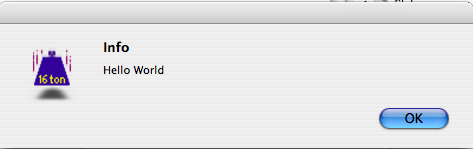
| CS683 Fall 2005 | Doc 13, Python For Series 60 p1 Slide # 8 |
Writing Applications for Cell Phones
Technical constraints
Limited screen space
Limited storage space
Limited memory
Limited power
Slow processor
Restricted user input
Network connection questionable
Feature set of phones vary
Memory leaks not allowed
Business Constraints
Most phones are not programmable
Multiple incompatible OS/programming systems
How much are people willing to pay for cell phone program
Do people see a need for 3'rd party applications
Main sellers are games and ring-tones
| CS683 Fall 2005 | Doc 13, Python For Series 60 p1 Slide # 9 |
Issues to Consider
Language
Features
Security
Distribution
Phones/providers supported
| CS683 Fall 2005 | Doc 13, Python For Series 60 p1 Slide # 10 |
Qualcomm Brew
C++, claim some Java support
Java J2ME
Support from multiple venders
Abstraction can limit access to phone features
WinCE
Multiple devices
Multiple development systems
Symbian OS
Primarily Nokia phones
Linux
| CS683 Fall 2005 | Doc 13, Python For Series 60 p1 Slide # 11 |
Produces OS for advanced cell phones
1200 employees
Owned by:
Ericsson (15.6%)
Nokia (47.9%)
Panasonic (10.5%)
Samsung (4.5%)
Siemens (8.4%)
Sony Ericsson (13.1%)
Licensees
|
Arima |
LG Electronics |
Panasonic |
|
Ben Q |
Motorola |
Samsung |
|
Fujitsu |
Mitsubishi |
Sharp |
|
Lenovo |
Nokia |
Sony Ericsson |
40 million Symbian phones at end of Q1 2005
14.5 million Symbian phones shipped first half of 2005
| CS683 Fall 2005 | Doc 13, Python For Series 60 p1 Slide # 12 |
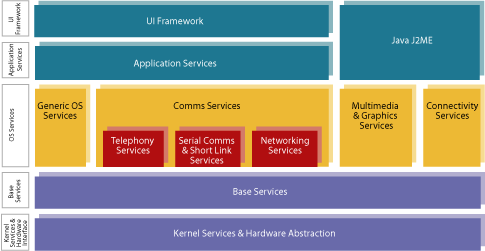
Version 9.0 is real-time, previous versions not real-time
Supports
GSM, GPRS, EDGE, CDMA
HTTP, TCP/IP, POP3, SMTP, WAP 2.0
HTPS, SSL, TLS
SMS, EMS, MMS
Cameras,OpenGL
Contains two DBMS (database) implementations
multi-tasking
Version 9.0 is real-time, previous versions not real-time
Unicode 3.0
| CS683 Fall 2005 | Doc 13, Python For Series 60 p1 Slide # 13 |
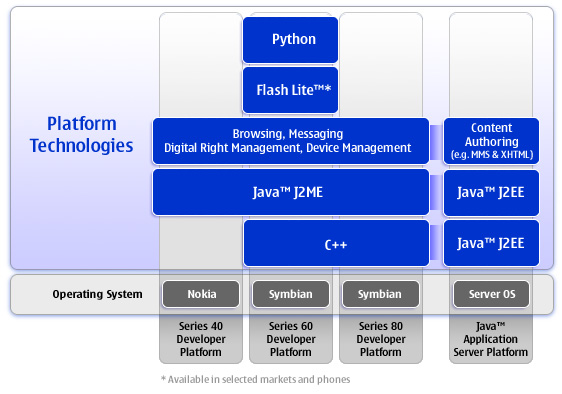
| CS683 Fall 2005 | Doc 13, Python For Series 60 p1 Slide # 14 |
Nokia Development Platforms
Java only
70 phone models
~300 million shipped
Java, C++, Python, Visual Basic, C#
20 phone models
~20 million shipped
Java, C++, Visual Basic, C#
2 phone models (Communicator series)
Based on Series 40
Java only
| CS683 Fall 2005 | Doc 13, Python For Series 60 p1 Slide # 15 |
appuifw
application user interface framework
graphics
e32
OS related utilities
e32db
database access with limited SQL
e32dbm
access Symbian RDBMS
messaging (SMS)
location - GMS location
sysinfo
camera
audio
record & play
telephone
calendar
contacts
Extensions to standard libraries
thread
socket - added Bluetooth support
| CS683 Fall 2005 | Doc 13, Python For Series 60 p1 Slide # 16 |
Interface to the Series 60 UI application framework
Module Functions
Application
Forms
Text
Listbox
Icon
Content_handler
Canvas
| CS683 Fall 2005 | Doc 13, Python For Series 60 p1 Slide # 17 |
appuifw Functions
import appuifw
userInput = 'Hi mom'
while userInput:
userInput = appuifw.query(u'Enter a string', 'text', userInput)
if userInput == None:
break
appuifw.note(u'You typed: ' + userInput, 'info')
appuifw.note(u'Multi-query', 'info')
answer1, answer2 = appuifw.multi_query(u'A', u'B')
appuifw.note(u'popup_menu', 'info')
selectedIndex = appuifw.popup_menu([u'a', u'b', u'c'])
selectedIndex = appuifw.popup_menu([u'a', u'b', u'c'],\
u'Select one')
appuifw.note(u'multi_selection_list', 'info')
selectedIndex = appuifw.multi_selection_list([u'a', u'b', u'c', u'd'], \
style='checkbox', search_field=1)
| CS683 Fall 2005 | Doc 13, Python For Series 60 p1 Slide # 18 |
First Application
import appuifw
import e32
old_title = appuifw.app.title
appuifw.app.title = u"Hello World"
class HelloWorld:
def __init__(self):
self.lock = e32.Ao_lock()
appuifw.app.exit_key_handler = self.exit_key_handler
def run(self):
self.lock.wait()
self.close()
def exit_key_handler(self):
self.lock.signal()
def close(self):
appuifw.app.exit_key_handler = None
myApp = HelloWorld()
myApp.run()
appuifw.app.title = old_title
appuifw.menu = None
Copyright ©, All rights reserved.
2005 SDSU & Roger Whitney, 5500 Campanile Drive, San Diego, CA 92182-7700 USA.
OpenContent license defines the copyright on this document.