
Fall Semester, 2005
Zope 3 Basics
© 2005 All Rights Reserved, SDSU & Roger Whitney
San Diego State University -- This page last updated 20 Sep 2005

|
Emerging Technologies
Fall Semester, 2005 Zope 3 Basics |
|
|---|---|---|
|
© 2005 All Rights Reserved, SDSU & Roger Whitney San Diego State University -- This page last updated 20 Sep 2005 |
Doc 6 Zope 3 - Basics
Contents
Installing Book in a ZopeInstance
Copyright ©, All rights reserved. 2005 SDSU & Roger Whitney, 5500 Campanile Drive, San Diego, CA 92182-7700 USA. OpenContent ( http://www.opencontent.org/opl.shtml ) license defines the copyright on this document.
| CS683 Fall 2005 | Doc 6, Zope 3 Basics Slide # 2 |
References
Web Component Development with Zope 3, Philipp von Weitershausen, Springer-Verlag, 2005
This document covers through Section 7.1 in the above text
The Zope 3 Developers Book - An Introduction for Python Programmers, Stephan Richter, http:// www.zope.org/Wikis/DevSite/Projects/ComponentArchitecture/FrontPage/Zope3Book
The Zope Book 2.6, http://www.zope.org/Documentation/Books/ZopeBook/
| CS683 Fall 2005 | Doc 6, Zope 3 Basics Slide # 3 |
|
Date |
Chapters |
|---|---|
|
Sept 20 |
2, 3, 4 |
|
Sept 22 |
5, 6, 7 |
|
Sept 27 |
8, 9, 10 |
|
Sept 29 |
11, 12, 13 |
|
Oct 3 |
14, 15, 16 |
|
Oct 6 |
17, 18, 19 |
The chapter numbers above refer to chapters in the book Web Component Development with Zope 3, von Weitershausen, Springer-Verlag, 2005
| CS683 Fall 2005 | Doc 6, Zope 3 Basics Slide # 4 |
Z Object Publishing Environment
Zope is a system for Web applications that
Written in Python
Supports/Automates much of the web application steps
Persistence
View creation
Data validation
Why Zope 3
Zope 3 cleans up some issues with Zope 2
| CS683 Fall 2005 | Doc 6, Zope 3 Basics Slide # 5 |
Instructions in Chapter 2 of von Weitershausen's book work for
Unix
Windows
Short Version of Instructions
Go to http://www.zope.org/Products/Zope3/3.0.1
Download correct version (exe for windows)
Follow the instructions in the README in the download
| CS683 Fall 2005 | Doc 6, Zope 3 Basics Slide # 6 |
Creating a Zope Instance
Go to the directory that you want to contain your Zope files
Run (unix)
/usr/local/ZopeX3-3.0.1/bin/mkzopeinstance -d Zope3Instance -u aUsername:aPassword
or (windows)
C:\Python23\python\Scripts\mkzopeinstance -d Zope3Instance -u aUsername:aPassword
Note "Zope 3 In stance" will be a directory, so you can use another string
aUsername and aPassword are for manager of the zope instance
Multiple instance of Zope can run at the same time
Each instance uses a different port
| CS683 Fall 2005 | Doc 6, Zope 3 Basics Slide # 7 |
Starting Zope
Unix
cd Zope3Instance
bin/runzope
Windows
cd Zope3Instance
C:\Python23\python bin\runzope
Zope uses the port 8080 by default
Edit Zope3Instance/etc/zope.conf to change defaults
| CS683 Fall 2005 | Doc 6, Zope 3 Basics Slide # 8 |
Demo
Useful reading
The new Web-based User Interface , Richter, ( PDF )
The Zope Book 2.6 ( PDF )
chapter Using The Zope Management Interface
| CS683 Fall 2005 | Doc 6, Zope 3 Basics Slide # 9 |
Web Site for a Bookstore
For simplicity a book has
Title
Author
Publication Date
class Book:
title = ''
author = ''
date = None
Issue - Data Validation
How to prevent?
badData = Book()
badData.title = [1,2, 'dog', 3.234]
badData.date = 'cat'
| CS683 Fall 2005 | Doc 6, Zope 3 Basics Slide # 10 |
Schemas - used to indicate type information
Interface - used to specify schemas
import sys
sys.path.append('/usr/local/ZopeX3-3.0.1/lib/python/')
zope.interface import Interface
from zope.schema import TextLine, Date
class IBook(Interface):
title = TextLine(
title = u'Title',
description = u'Title of the book',
required = True)
author = TextLine(
title = u'author',
description = u'Author of the book',
required = True)
date = Date(
title = u'Date',
description = u'Date book was published',
required = True)
| CS683 Fall 2005 | Doc 6, Zope 3 Basics Slide # 11 |
Using the Schema
import sys
sys.path.append('/usr/local/ZopeX3-3.0.1/lib/python/')
from zope.interface import implements
from zope.schema.fieldproperty import FieldProperty
class Book(object):
implements(IBook)
title = FieldProperty(IBook['title'])
author = FieldProperty(IBook['author'])
date = FieldProperty(IBook['date'])
Sample Program - Major Python Magic
noBadData = Book()
noBadData.author = ['cat', 1] #Runtime error
The schema is trapping a direct assignment to an attribute to check type usage
| CS683 Fall 2005 | Doc 6, Zope 3 Basics Slide # 12 |
Some Details of the Example
Zope path in PYTHONPATH
import sys
sys.path.append('/usr/local/ZopeX3-3.0.1/lib/python/')
When run in Zope this is not needed
Uses sys.path.append rather than PYTHONPATH to make sure path dependancy is explicitly shown
Path shown is for Unix install of Zope
| CS683 Fall 2005 | Doc 6, Zope 3 Basics Slide # 13 |
zope.interface import Interface
class IBook(Interface):
from zope.interface import implements
class Book(object):
implements(IBook)
Interfaces are defined by a library not part of language
Compiler does not know about interfaces
Interfaces are subclasses of Interface
By convention Interface names start with "I"
A class must subclass object when implementing an interface
object is used to make schema type checking work
implements does not force the class to have all methods
class Book(object):
implements(IBook)
pass
| CS683 Fall 2005 | Doc 6, Zope 3 Basics Slide # 14 |
Abstract
|
Field |
Constraint |
|---|---|
|
Container |
Object that supports in operator |
|
Field |
Simple field with no constraints |
|
Iterable |
Object that supports iteration |
Basic Types
|
Bool |
bool |
|
Bytes |
Useful for binary data |
|
BytesLine |
Bytes, but no newline character |
|
Date |
datetime.date |
|
Datetime |
datetime.datetime |
|
Dict |
dict |
|
Float |
float |
|
Int |
int |
|
List |
list |
|
Set |
sets.Set |
|
Text |
Unicode text |
|
TextLine |
Text, but no newline character |
|
Tuple |
tuple |
Special Types
|
ASCII |
Text with only ASCII characters |
|
DottedName |
Python dotted name |
|
Id |
URI or Id |
|
InterfaceField |
zope.interface.Interface |
|
Password |
TextLine for passwords |
|
SourceText |
Contains text of some computed output |
|
URI |
Text containing a URI |
| CS683 Fall 2005 | Doc 6, Zope 3 Basics Slide # 15 |
Attributes for all Fields
|
Name |
Type |
Description |
|
title |
TextLine |
Label for field |
|
description |
Text |
Field description |
|
required |
Bool |
Is field required, True default value |
|
readonly |
Bool |
Is read only |
|
default |
Field |
Default value if none is given |
|
missing_value |
Field |
If input is not given, use this value |
|
order |
Int |
Order in which fields are defined |
Specialized Attributes
|
min, max |
Int or Float |
Range of Int and Floats |
|
min_length, max_length |
Int |
Required length of sequences and strings |
|
allowed_values |
Container |
Applies to enumerated types |
| CS683 Fall 2005 | Doc 6, Zope 3 Basics Slide # 16 |
Modifying the book so book objects are stored in a database
from persistent import Persistent
from zope.interface import implements
from zope.schema.fieldproperty import FieldProperty
from bookstore.interfaces import IBook
class Book(Persistent):
implements(IBook)
title = FieldProperty(IBook['title'])
author = FieldProperty(IBook['author'])
date = FieldProperty(IBook['date'])
Zope will now store the book in ZODB
Zope Object Database
| CS683 Fall 2005 | Doc 6, Zope 3 Basics Slide # 17 |
Installing Book in a ZopeInstance
We would like to add and modify books in Zope
Tell Zope about the bookstore Package
In the directory "Zope3Instance/etc/package-includes/"
Add the file "book-configure.zcml"
book-configure.zcml
<include package="bookstore"/>
bookstore Package
In "Zope3Instance/lib/python" create the directory bookstore
Files to add to "Zope3Instance/lib/python / bookstore"
__in it__.py
book.py
interfaces.py
configure.zcml
| CS683 Fall 2005 | Doc 6, Zope 3 Basics Slide # 18 |
Files in Zope3Instance/lib/python/bookstore
__in it__.py
# make this directory a package
book.py
from persistent import Persistent
from zope.interface import implements
from zope.schema.fieldproperty import FieldProperty
from bookstore.interfaces import IBook
class Book(Persistent):
implements(IBook)
title = FieldProperty(IBook['title'])
author = FieldProperty(IBook['author'])
date = FieldProperty(IBook['date'])
| CS683 Fall 2005 | Doc 6, Zope 3 Basics Slide # 19 |
interfaces.py
from zope.interface import Interface
from zope.schema import TextLine, Date
class IBook(Interface):
title = TextLine(
title = u'Title',
description = u'Title of the book',
required = True)
author = TextLine(
title = u'author',
description = u'Author of the book',
required = True)
date = Date(
title = u'Date',
description = u'Date book was published',
required = True)
| CS683 Fall 2005 | Doc 6, Zope 3 Basics Slide # 20 |
configure.zcml
<configure xmlns=" http://namespaces.zope.org/zope ">
<interface
interface=".interfaces.IBook"
type="zope.app.content.interfaces.IContentType"
/>
<content class=".book.Book">
<factory
id="bookstore.book.Book"
title="Create a new book"
description="This factory instantiates new books"
/>
<require
permission="zope.View"
interface=".interfaces.IBook"
/>
<require
permission="zope.ManageContent"
set_schema=".interfaces.IBook"
/>
</content>
<include package=".browser" />
</configure>
| CS683 Fall 2005 | Doc 6, Zope 3 Basics Slide # 21 |
Python Package names
<content class=".book.Book">
In ".book.Book" the leading peroid means:
Current package (which is bookstore)
So we could write this as:
<content class="bookstore.book.Book">
| CS683 Fall 2005 | Doc 6, Zope 3 Basics Slide # 22 |
Browser files
These files tell Zope
To list books as objects that can be created
How to generate a page to edit a book
In "Zope3Instance/lib/python/bookstore" create the directory browser
In "Zope3Instance/lib/python/bookstore/browser" add files:
__init__.py
configure.zcml
We will be adding more later
__in it__.py
# make this directory a package
| CS683 Fall 2005 | Doc 6, Zope 3 Basics Slide # 23 |
configure.zcml
<configure
xmlns=" http://namespaces.zope.org/zope "
xmlns:browser=" http://namespaces.zope.org/browser "
>
<browser:addMenuItem
title="Book"
class="bookstore.book.Book"
permission="zope.ManageContent"
view="AddBook.html"
/>
<browser:addform
schema="bookstore.interfaces.IBook"
content_factory="bookstore.book.Book"
label="Add a Book"
name="AddBook.html"
permission="zope.ManageContent"
/>
<browser:editform
schema="bookstore.interfaces.IBook"
label="Edit"
name="edit.html"
menu="zmi_views" title="Edit"
permission="zope.ManageContent"
/>
</configure>
| CS683 Fall 2005 | Doc 6, Zope 3 Basics Slide # 24 |
Zope Page
Note the add box now contains "Book"
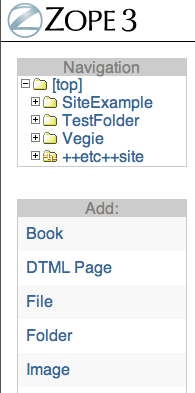
| CS683 Fall 2005 | Doc 6, Zope 3 Basics Slide # 25 |
Auto-generated Form for adding a book
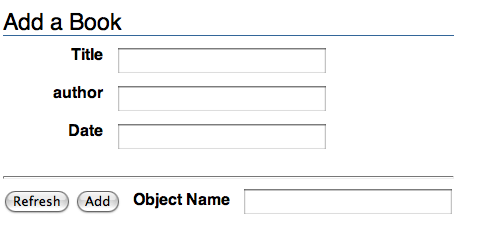
Copyright ©, All rights reserved.
2005 SDSU & Roger Whitney, 5500 Campanile Drive, San Diego, CA 92182-7700 USA.
OpenContent license defines the copyright on this document.