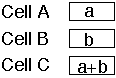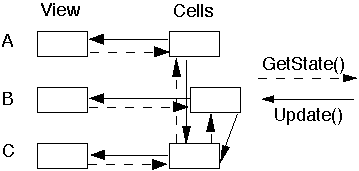Fall Semester, 2000
Heuristics: Separating Abstractions
© 2000, All Rights Reserved, SDSU & Roger Whitney
San Diego State University -- This page last updated 20-Nov-00

|
CS 535 Object-Oriented Programming & Design Fall Semester, 2000 Heuristics: Separating Abstractions |
|
|---|---|---|
|
© 2000, All Rights Reserved, SDSU & Roger Whitney San Diego State University -- This page last updated 20-Nov-00 |
Too Many Abstractions
2.8 A class should capture one and only one key abstraction
2.10 Spin off nonrelated information into another class
3.4 Beware of classes that have too much noncommunicating behavior
4.6 Most of the methods defined in a class should be using most of the data members most of the time
Independence from Users
2.2 Users of a class must be dependent on its public interface, but a class should not be dependent on its users
4.13 A class must know what it contains, but it should not know who contains it.
3.5 In applications that consist of an object-oriented model interacting with a user interface, the model should never be dependent on the interface
Example
Build a Timer class (or alarm clock).
We need to be able to display the time remaining and notify an object when the alarm goes off.
How do we satisfy the above heuristics?
Basic Timer Class Here is a class that works, but violates the heuristics. It talks directly to the screen.
import sdsu.test.Assert; public class Timer extends Thread { int secondsRemaining; public Timer( int minutes, int seconds ) { Assert.condition( ( minutes >= 0 ) && ( seconds >= 0 )); secondsRemaining = (minutes * 60) + seconds; setPriority( Thread.MAX_PRIORITY ); } public String toString() { int minutes = secondsRemaining / 60; int seconds = secondsRemaining % 60; return "" + minutes + ":" + seconds; } public void run() { try { while (secondsRemaining > 0 ) { sleep( 1000 ); secondsRemaining--; System.out.println( this.toString() ); } System.out.println( "Time to wake up" ); } catch ( InterruptedException stopTimer ){ //stop the timer } } }
Using the Timer class
public class Test { public static void main( String args[] ) throws Exception { Timer clock = new Timer( 0, 8 ); clock.start(); }
How do we decouple the Timer class from the interface and the users?
Observer Pattern
Also know as Observer-Observable, dependants, and publish-subscribe. This basic idea is used in the model-view-controller (MVC). The model is the observable, the view and controller are the observer.
Defines a one-to-many dependency between objects so that when one object changes state, all its dependents are notified and updated automatically
Applicability
Use the Observer pattern:
Collaborations
Object Diagram
Timing Diagram
Example Code and Java API
Java does include Observable and Observer in the JDK API. They are more complex than the implementation I use here. I did not use the built-in classes to avoid additional complexity. The goal here is to understand the concept not to cover details about Java API. See the JDK on-line documentation (java.util.Observable, java.util.Observer) and http://www.eli.sdsu.edu/courses/fall97/cs535/notes/observer/observer.html for more information about the standard Java classes.
Java’s class Object has a notify() method which is related to threads. To avoid confusion with this method I will use the method name notifyObservers().
The implementation of Observable below does not have all the functionality of java.util.Observable. In particular, my Observable class does not handle the synchronization of threads as best it could. The notifyObservers method needs to be refined. See the source code of java.util.Observable or see notifyModelChanged() method on slide 4 of http://www.eli.sdsu.edu/courses/spring98/cs696/notes/beanEvents/beanEvents.html
Observer public interface Observer{ public void update( String message ); }Observable import java.util.ArrayList; import java.util.Iterator; public class Observable{ private ArrayList observerList = new ArrayList(); public synchronized void addObserver( Observer myObserver) { observerList.add( myObserver); } public synchronized void removeObserver( Observer myObserver ) { observerList.remove( myObserver); } public synchronized void notifyObservers( String message ) { if (message == null ) message = ""; Iterator observers = observerList.iterator(); while ( observers.hasNext() ) { Observer anObserver =(Observer) observers.next(); anObserver.update( message ); } } }
Using the Observer/ObservableTimer import sdsu.test.Assert; public class Timer extends Thread { public static final String TICK = "tick"; public static final String ALARM = "alarm"; Observable observers = new Observable(); int secondsRemaining; public Timer( int minutes, int seconds ) { Assert.condition( ( minutes >= 0 ) && ( seconds >= 0 )); secondsRemaining = (minutes * 60) + seconds; setPriority( Thread.MAX_PRIORITY ); } public void addObserver( Observer myObserver ){ observers.addObserver( myObserver ); } public String toString() { int minutes = secondsRemaining / 60; int seconds = secondsRemaining % 60; return "" + minutes + ":" + seconds; } public void run() { try { while (secondsRemaining > 0 ) { sleep( 1000 ); secondsRemaining--; observers.notifyObservers( TICK ); } observers.notifyObservers( ALARM ); } catch ( InterruptedException stopTimer ) { //stop the timer } } }
ASCIITimerView public class ASCIITimerView implements Observer { Timer myTimer; public ASCIITimerView( Timer aTimer ) { myTimer = aTimer; myTimer.addObserver( this ); } public void update( String message ) { if ( message.equals( Timer.TICK ) ) System.out.println( "Time left: " + myTimer.toString() ); } }
Person public class Person implements Observer { public void setAlarm( Timer aTimer ) { aTimer.addObserver( this ); } public void update( String message ) { if ( message.equals( Timer.ALARM ) ) wakeUp(); } public void wakeUp() { System.out.println( "Mom, I am awake"); } }
Sample Usage public static void main() { Timer clock = new Timer( 0, 8 ); ASCIITimerView aView = new ASCIITimerView( clock ); Person teenager = new Person(); Person child = new Person(); teenager.setAlarm( clock); child.setAlarm( clock); clock.start(); }Output Time left: 0:7 Time left: 0:6 Time left: 0:5 Time left: 0:4 Time left: 0:3 Time left: 0:2 Time left: 0:1 Time left: 0:0 Mom, I am awake Mom, I am awake
Variants
Modified ExampleObserver public interface Observer { public void update( Object message ); }Observable import java.util.ArrayList; import java.util.Iterator; public class Observable { private ArrayList observerList = new ArrayList(); public synchronized void addObserver( Observer myObserver ){ observerList.add( myObserver ); } public synchronized void removeObserver( Observer myObserver ) { observerList.remove( myObserver ); } public synchronized void notifyObservers( Object message ) { Iterator observers = observerList.iterator(); while ( observers.hasNext() ) { Observer anObserver =(Observer) observers.next(); anObserver.update( message ); } } }
Timer import sdsu.test.Assert; public class Timer extends Thread { Observable timeObservers = new Observable(); Observable alarmObservers = new Observable(); int secondsRemaining; public Timer( int minutes, int seconds ) { Assert.condition( ( minutes >= 0 ) && ( seconds >= 0 )); secondsRemaining = (minutes * 60) + seconds; setPriority( Thread.MAX_PRIORITY ); } public void addTimeObserver( Observer myObserver ){ timeObservers.addObserver( myObserver ); } public void addAlarmObserver( Observer myObserver ){ alarmObservers.addObserver( myObserver ); } public String toString() { int minutes = secondsRemaining / 60; int seconds = secondsRemaining % 60; return "" + minutes + ":" + seconds; } public void run() { try { while (secondsRemaining > 0 ) { sleep( 1000 ); secondsRemaining--; timeObservers.notifyObservers( this ); } alarmObservers.notifyObservers( this ); } catch ( InterruptedException stopTimer ) { //stop the timer } } }
ASCIITimerView public class ASCIITimerView implements Observer { public ASCIITimerView( Timer aTimer ) { aTimer.addTimeObserver( this ); } public void update( Object aTimer ) { System.out.println( "Time left: " + aTimer.toString() ); } }
Consequences of Observer Pattern
Abstract coupling between Observable and Observer
Spreadsheet Example
How to implement a spreadsheet?