
|
CS 535 Object-Oriented Programming
Fall Semester, 2003
Collections
|
|
|
|
Previous
Lecture Notes Index
Next
© 2003, All Rights Reserved, SDSU & Roger Whitney
San Diego State University -- This page last updated 23-Sep-03
|
|
Contents of Doc 8, Collections
References
VisualWorks
Application Developer’s Guide, doc/vwadg.pdf in the VisualWorks
installation.
Reading
(DevGuide)
Chapter 5 - Control Structures
Pages
110-112 Collection Iteration section
(DevGuide)
Chapter 17 - Collections
(Beck)
Chapter 5 - Collections pp 139-166
Collections
Smalltalk
has rich set of collections. Most of them should be familiar to Java
programmers. We will cover some of the important collection classes.
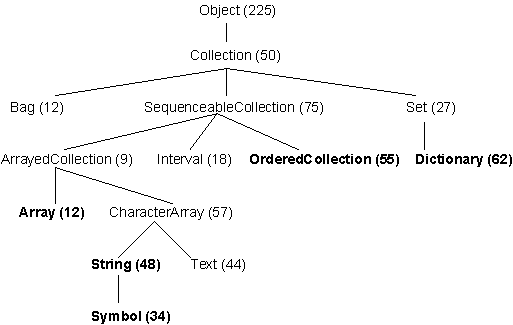
(N)
indicates number of methods defined the class
Bold
indicates commonly used classes
Array
- Fixed
size
- Elements
indexed by integers
Bag
- No
order or indexing
- Repeats
allowed
Dictionary
- Hash
table
- Elements
indexed by any object
Interval
- Finite
arithmetic progression
OrderedCollection
- Growable
array
Set
- No
order, indexing or repeats
SortedCollection
- Sorted
growable array
String
- Fixed
size array of characters
Symbol
- String
with unique instances
Text
- Text
that supports fonts, bold etc.
Arrays
Similar
to arrays in other languages
Once
created can not grow
Creating
an Array
a := #( 1 3 5 7 6 4 2 ). “A literal array”
b := Array with: 5 with: 9. “Create an array with two elements”
c := Array new: 10 “Create array with 10 elements, all nil”
Accessing
Elements
secondElement := a at: 2. "indexing starts at 1"
firstElement := a first.
lastElement := a last.
a "set first element to 12”
at: 1
put: 12.
Literal
Array Creation
Format:
- #(
element1 element2 ... elementN )
- Created
at compile time
- All
elements are treated as literals
Examples
#( 1 2 'cat' )
#( 1 123 54 45.3)
#( 'dog' 'mat' $c $a $t )
What
does not Work
| x |
x := 'test'.
#( x )
Since
all elements in a literal array creation must be a literal, the value of x is
not included in the array. The symbol for x is the element of the array.
More
Array Operations
numberOfElements := a size.
locationOfFiveInArray := a indexOf: 5.
jointList := a , b. "Comma concatinates collections"
sublist := a
copyFrom: 2
to: 4.
copyList := a copyUpTo: 6.
copyWithout := jointList copyWithout: 2.
location := a
indexOfSubCollection: #( 6 4)
startingAt: 2
ifAbsent: [-1].
a
replaceAll: 3
with: 12.
a occurrencesOf: 2.
(a includes: 2) ifTrue: [blah].
(a contains: [:each | each odd] ) ifTrue; [ blah].
(a anySatisfy: [:each | each odd]) ifTrue: [blah].
(a allSatisfy: [:each | each odd]) ifTrue: [blah].
a isEmpty ifTrue; [blah].
OrderedCollections
A
growable array
- When
add elements, OrderedCollections grows if needed
Like
Java's Vector or ArrayList
Much
more common than arrays
Creating
an OrderedCollection
a := #( 1 3 5 7 6 4 2 ) asOrderedCollection.
b := OrderedCollection new.
c := OrderedCollection with: 5 with: 9.
d := OrderedCollection new: 10.
OrderedCollection
Operations
b “Add elements to ordered collection, grow if needed”
add: 2;
add: 5.
secondElement := a at: 2.
firstElement := a first.
a
at: 1
put: 12.
jointList := a , b.
sublist := a
copyFrom: 2
to: 4.
copyList := a copyUpTo: 6.
copyWithout := jointList copyWithout: 2.
fiveIndex := a indexOf: 5.
location := a
indexOfSubCollection: #( 6 4)
startingAt: 2
ifAbsent: [-1].
a
replaceAll: 3
with: 12.
numberOfElements := a size.
a remove: 5
Size,
Capacity & Growing
Size
- number of elements in collection
Capacity
- number of elements collection can hold without growing
| a |
a := OrderedCollection new.
a size. “Answers 0”
a capacity “Answers 5”
6 timesRepeat: [a add: ‘cat’]
a size. “ Answers 6”
a capacity. “ Answers 10”
Dictionary
A
hash table, like Java's Hashtable or HashMap
In
arrays and ordered collections indexes are integers
In
dictionaries indexes can be any object
| phoneNumbers |
phoneNumbers := Dictionary new.
phoneNumbers
at: 'whitney'
put: '594-3535'.
phoneNumbers
at: 'beck'
put: '594-6807'.
phoneNumbers
at: 'donald'
put: '594-7248'.
phoneNumbers at: 'donald' "Returns '594-7248' "
phoneNumbers
at: 'sam'
ifAbsent: ['Not found'].
Hash
Values
Recall
CS 310
An
item needs a hash value to be stored in a hash table
Object
defines the method hash
Any
object can be put into a dictionary
hash
& =
Both
hash and = are used to add/find elements in a dictionary
Hash
determine where to start looking
=
is used to separate items with the same hash value
If
you redefine hash in a class you should redefine =
If
you redefine = in a class is it recommended to redefine hash
Strings
& Symbols
A
String is an array of characters
- 'The
cat in the hat'
Characters
can be any Unicode character
Symbols
are strings that are represented uniquely
Examples
of symbols
- #ASymbol
- #'CanUseSingleQuotes'
- #cat
There
is only one copy of a symbol with a given sequence of characters in the image
'cat' = 'cat' "true"
'cat' == 'cat' "false"
#cat = #cat "true"
#cat == #cat "true"
Common
Collection Methods
Some
methods may not be supported by all collection objects. There are a lot of
methods not shown here.
Creation
Creation
methods are sent to Collection classes
new
- Create
a new instance of the receiver with no elements
new:
anInteger
- Fixed
size collections create a collection of size anInteger filled with default
elements
- Variable
sized collections create a collection with capacity anInteger, but no elements
with:
anElement
- Create
a new instance of the receiver with the given element
with:
with:
with:
with: with:
with:
with: with: with:
- Create
a new instance of the receiver with the given number of elements
withAll:
aCollection
- Create
a new instance of the receiver with each element of aCollection as an element
in the new collection
Creation
Examples
Expression
|
Result
printed
|
Array
new: 5
|
#(nil
nil nil nil nil)
|
OrderedCollection
new: 5
|
OrderedCollection()
|
Array
with: 2 with: 1
|
#(2
1)
|
Bag
with: 1 with: 1 with: 2
|
Bag(1
1 2)
|
Set
with: 1 with: 1 with: 2
|
Set(1
2)
|
Bag
new
|
Bag()
|
OrderedCollection
new
|
OrderedCollection()
|
String
new: 5
- Returns
a String with 5 characters
- Each
character has ASCII value 0
Note
the results above are obtained by selecting one line of text at a time in a
workspace and executing it with "print it"
Converting
asArray
asBag
asSet
asOrderedCollection
asSortedCollection
asSortedCollection:
aBlock
- Convert
the receiver to the indicated collection
Examples
Expression
|
Result
|
'cat'
asSortedCollection
|
SortedCollection
($a "16r0061" $c "16r0063" $t "16r0074")
|
#(
3 9 1 4 ) asSortedCollection
|
SortedCollection(1
3 4 9)
|
#(
1 2 3 2 1) asBag
|
Bag(1
1 2 2 3)
|
'hi
mom' asBag
|
Bag
(Core.Character space $o "16r006F" $h "16r0068" $i "16r0069" $m "16r006D" $m
"16r006D")
|
Note
$a printString returns '$a "16r0061"'. That is you get the character and its
hex value. Very useful with whitespace characters, but can be annoying other
times. I will edit these values out in some future slide to save space.
Sorting
Expression
|
Result
|
#(
3 9 1 4 ) asSortedCollection: [:x :y | x > y ]
|
SortedCollection(9
4 3 1)
|
|
|
#(
3 9 1 4 ) asSortedCollection: [:x :y | x < y ]
|
SortedCollection(1
3 4 9)
|
|
|
#(
3 9 1 4 ) asSortedCollection
|
SortedCollection(1
3 4 9)
|
|
|
#(
'dog' 'mat' 'bee' ) asSortedCollection
|
SortedCollection('bee'
'dog' 'mat')
|
|
|
#(
$2 $a $A $w) asSortedCollection
|
SortedCollection ($2 $A $a $w )
|
|
|
'cathat'
asSortedCollection
|
SortedCollection($a
$a $c $h $t $t)
|
The
block argument must return true when the first element precedes the second one
[:x
: y | x < y ] is the Default Sort Block (increasing)
Sorting
By Second Character
#(
'dog' 'mat' 'bee' ) asSortedCollection: [:x :y | (x at: 2) < (y at: 2)]
Result:
SortedCollection
('mat' 'bee' 'dog')
Mixing
Elements
All
elements in a sorted collection may be compared to any other element in the
collection
Each
element must be comparable to the others in the collection
The
following results in a runtime error
#( 1 'cat' $d) asSortedCollection
Accessing
size
- Returns
the current number of element in the collection
capacity
- Returns
the number of elements the collection could hold without growing
at:
indexOrKey
- Return
the element stored at the index or key
- Some
collections want keys (Dictionary) some want indexes
- Replaces
standard array accessing a[k]
at:
indexOrKey put: anElement
- Store
anElement at the index or key
- Some
collection wants keys (Dictionary) some want indexes
|
collection |
|
Result
|
collection
:= #( 'a' 'b' 'c' 'd' ).
|
|
Transcript
print: collection size.
|
4
|
Transcript
print: collection capacity
|
4
|
Transcript
print: (collection at: 2).
|
'b'
|
Transcript
print: (collection at: 1 put: 'cat'.)
|
|
Transcript
show: collection printString.
|
'#(''cat''
''b'' ''c'' ''d'')'
|
|
|
collection
:= OrderedCollection new.
|
|
Transcript
print: collection capacity.
|
10
|
Transcript
print: collection size
|
0
|
Adding
Can
not add to a fixed size collection like arrays or strings
Add
methods return the element added to the collection
add:
anElement
- Add
anElement to the end of the receiver (a collection)
addAll:
aCollection
- Add
all elements of aCollection to the end of receiver
- |
a |
|
- Result
on the transcript
|
- a
:= OrderedCollection
-
- with:
$a.
|
|
- Transcript
show: a
|
- OrderedCollection($a
)
|
- a
add: 'cat'.
|
|
- a
add: 5.
|
|
- Transcript
show: a.
|
- OrderedCollection($a
''cat'' 5)
|
- a
addAll: 'dog'.
|
|
- Transcript
show: a
|
- OrderedCollection($a
''cat'' 5 $d $o $g)
|
Since
'dog' is a string, which is a collection, addAll: 'dog' adds the characters of
'dog' one at a time to the collection.
Removing
You
can not remove from a fixed size collection like arrays or strings
remove:
anElement
- Remove
anElement from the receiver
- Throw
an exception if anElement is not in the receiver
remove:
anElement ifAbsent: aBlock
- Remove
anElement from the receiver
- Execute
aBlock if anElement is not in the receiver
removeAll:
aCollection
- Remove
all elements in aCollection from the receiver
- Throw
an exception if any element of aCollection is not in the receiver
Removing
Examples
|
data result original |
|
Output
in Transcript
|
original
:=
#(
4 3 2 1) asOrderedCollection.
|
|
|
|
data
:= original copy.
|
|
data
remove: 3.
|
|
Transcript
show: data; cr.
|
OrderedCollection(4
2 1)
|
|
|
data
:= original copy.
|
|
data
remove: 5 ifAbsent: [ ].
|
|
Transcript
show: data; cr.
|
OrderedCollection(4
3 2 1)
|
|
|
data
:= original copy.
|
|
data
removeAll: #( 1 3).
|
|
Transcript
show: data; cr.
|
OrderedCollection(4
2)
|
|
|
result
:= data remove: 4.
|
|
Transcript
show: result; cr.
|
4
|
Transcript
flush.
|
|
Testing
isEmpty
includes:
anElement
occurencesOf:
anElement
Examples
Expression
|
Result
|
#(
1 6) isEmpty
|
false
|
'cat'
includes: $o
|
false
|
'mom'
occurrencesOf: $m
|
2
|
#(
1 3 2 4 3) occurrencesOf: 3
|
2
|
Note
the results above are obtained by selecting one line of text at a time in a
workspace and executing it with "print it"
Enumerating
Enumeration:
- Perform
tasks on elements of a collection
- Do
not handle details of accessing each element
Some
languages call this iteration
Example
- Sum of Squares
| sum |
sum := 0.
#( 1 7 2 3 9 3 50) do: [:each | sum := sum + each squared].
^sum
do:
iterates or enumerates through the elements of the array
We
could use a normal loop construct like:
| data sum |
data := #( 1 7 2 3 9 3 50).
sum := 0.
1 to: data size do: [:each | sum := sum + (data at: each) squared].
^sum
Loop
Construct Verses Enumeration
The
loop construct:
- Is
more work
- Assumes
the collection is ordered
- Will
not work will bags, sets, and dictionaries
Enumeration
is:
- Less
work
- More
general
- Just
as fast
Use
Enumeration over explicit loop constructs
Basic
Enumeration for all Collections
do:
aBlock
|
Evaluate
aBlock with each of the receiver's elements as the argument.
|
select:
aBlock
|
Evaluate
aBlock with each of the receiver's elements as the argument. Collect into a new
collection like the receiver, only those elements for which aBlock evaluates to
true. Answer the new collection.
|
reject:
aBlock
|
Evaluate
aBlock with each of the receiver's elements as the argument. Collect into a new
collection like the receiver only those elements for which aBlock evaluates to
false. Answer the new collection.
|
collect:
aBlock
|
Evaluate
aBlock with each of the receiver's elements as the argument. Collect the
resulting values into a collection like the receiver. Answer the new collection.
|
detect:
aBlock
|
Evaluate
aBlock with each of the receiver's elements as the argument. Answer the first
element for which aBlock evaluates to true. Signal an Error if none are found.
|
inject:
initialValue into: binaryBlock
|
Accumulate
a running value associated with evaluating the argument, binaryBlock, with the
current value of the argument, thisValue, and the receiver as block arguments.
|
do:
do:
aBlock
- Evaluate
aBlock with each of the receiver's elements as the argument.
'this is an example' do:
[:each |
each isVowel ifTrue:[Transcript show: each]]
Result
in Transcript
iiaeae
keysAndValuesDo:
aBlock
Defined
for keyed collections only (no bags & sets)
Sometimes
one needs the element of a collection and the index of the element
'this is an example' keysAndValuesDo:
[:key :value |
value isVowel
ifTrue:
[Transcript
show: key;
tab;
show: value;
cr]]
Result
in Transcript
3
|
i
|
6
|
i
|
9
|
a
|
12
|
e
|
14
|
a
|
18
|
e
|
Some
Fun
Can
you parse this program?
What
does each message do?
Transcript
show: 'Digit';
tab;
show: 'Frequency';
cr.
100 factorial asString asBag sortedElements do:
[:each |
Transcript
show: each key;
tab;
show: each value;
cr]
Output
In Transcript
Digit
|
Frequency
|
0
|
30
|
1
|
15
|
2
|
19
|
3
|
10
|
4
|
10
|
5
|
14
|
6
|
19
|
7
|
7
|
8
|
14
|
9
|
20
|
select:
aBlock
Return
a new collection with the elements of the receiver that make the block evaluate
to true
Example
| result |
result := 'this is an example' select: [:each | each isVowel ].
^result
Returned
Value
'iiaeae'
reject:
aBlock
Return
a new collection with the elements of the receiver that make the block evaluate
to false
Example
|
result |
result
:= #( 1 5 2 3 6) reject: [:each | each even ].
^result
Returned
Value
#(1 5 3)
collect:
aBlock
Collects
the return values of aBlock into new collection
Examples
| result |
result := #( 1 2 3 4 5) collect: [:each | each squared ].
^result
Returned
Value
#(1 4 9 16 25)
| result |
result := 'hi mom' collect: [:each | each asUppercase ].
^result
Returned
Value
'HI MOM'
detect:
aBlock
Returns
the first element in the receiver that makes aBlock evaluate to true
#( 1 7 2 3 9 3 50) detect: [:each | each > 8]
Returns
9
inject:
thisValue into: binaryBlock
Accumulates
a running value
inject:into
is confusing the first time you see it.
Compute
Sum of Collection's Elements
#( 1 2 3 4)
inject: 0
into: [:partialSum :number | partialSum + number]
Compute
Product of Collection's Elements
#( 1 2 3 4)
inject: 1
into: [:partialProduct :number | partialProduct * number]
Count
the Vowels in a String
'hi mom' inject: 0 into:
[:partial :each |
each isVowel
ifTrue:[partial + 1]
ifFalse:[partial]]
Note
the first two examples are used in Smalltalk code, there are easier ways to
count vowels
Detailed
inject:into: Example
Transcript
clear;
show: 'Partial';
tab;
show: 'Number';
cr.
#( 1 2 3 4 5) inject: 0 into:
[:partialSum :number |
Transcript
show: partialSum;
tab;
show: number;
cr.
partialSum + number.]
Result
in Transcript
Partial
|
Number
|
0
|
1
|
1
|
2
|
3
|
3
|
6
|
4
|
10
|
5
|
Example
- Computing Sum of Squares
C++
like Code
| data sum |
data := #( 1 7 2 3 9 3 50).
sum := 0.
1 to: data size do: [:each | sum := sum + (data at: each) squared].
sum
With
do:
| sum |
sum := 0.
#( 1 7 2 3 9 3 50) do: [:each | sum := sum + each squared].
sum
With
inject:into
#( 1 7 2 3 9 3 50) inject: 0 into: [:sum :each | sum + each squared]
Some
Useful Enumerations on Sequenceable Collections
with:do:
enumeration
over two collections
Collections
must be of the same size!
| pairwiseSum |
pairwiseSum := OrderedCollection new.
#(1 3 5 7 9) with: #(2 4 6 8 10) do: [:first :second | pairwiseSum add: first + second].
^pairwiseSum
Returns
OrderedCollection (3 7 11 15 19)
do:seperatedBy:
Performs
a seperatedBy: block between performing the do: block.
#(2 4 6 8)
do: [:each | Transcript print: each ]
separatedBy: [Transcript show: ', '].
Transcript
cr;
flush
Prints
on Transcript:
2, 4, 6, 8
fold:
Evaluate
a block with the 1st and the 2nd element of the receiver, then with the result
of the first evaluation and the 3rd element, etc.
#(1 2 3) fold: [:a : b | a + b]
returns
6
#( 'A' 'cat' 'in' 'the' 'hat' ) fold: [:a :b | a , ' ' , b]
returns
'A cat in the hat'
piecesCutWhere:do:
piecesCutWhere:
block
- Indicates
where to break receiver into pieces
- Does
one character look ahead
- Character
that cause break is the last element in the piece
do:
block is performed on each piece
'A sentence. Another sentence... Yet another sentence.'
piecesCutWhere:
[:each :next |
each = $. and: [next = Character space]]
do:
[:each |
Transcript
show: each printString;
cr]
Prints
'A sentence.'
' Another sentence...'
' Yet another sentence.'
#( 1 3 7 2 4 5 7 4 1 7 9)
piecesCutWhere:[:each :next | each > next]
do: [:each | Transcript show: each printString; cr]
Prints
#(1 3 7)
#(2 4 5 7)
#(4)
#(1 7 9)
runsFailing:do:
runsFailing:
block
- Determines
where receiver is divided into pieces
- Character
that cause break is not in any piece
do:
block is done on the pieces
#( 1 3 7 2 4 5 7 4 1 7 9)
runsFailing:[:each | each = 7]
do:
[:each |
Transcript
show: each printString;
cr]
Prints
#(1 3)
#(2 4 5)
#(4 1)
#(9)
Blocks
and Returns
When
a block evaluates a return (^) it exits the method the block was defined in
Example
Smalltalk.CS535 defineClass: #BlockExample
superclass: #{Core.Object}
etc
doExample
Transcript
show: 'Start doExample';
cr.
self start.
Transcript
show: 'End doExample';
cr.!
evaluate: aBlock
Transcript
show: 'Start evaluate';
cr.
aBlock value.
Transcript
show: 'End evaluate';
cr.!
start
Transcript
show: 'Start start';
cr.
self evaluate: [^nil].
Transcript
show: 'End start';
cr.! !
Running
the Example
Evaluate:
BlockExample new doExample
The
output in the Transcript is:
Start doExample
Start start
Start evaluate
End doExample
Copyright ©, All rights reserved.
2003 SDSU & Roger Whitney, 5500 Campanile Drive, San Diego, CA 92182-7700 USA.
OpenContent license defines the copyright on this document.
Previous
 visitors since 23-Sep-03
Next
visitors since 23-Sep-03
Next


visitors since 23-Sep-03 Next