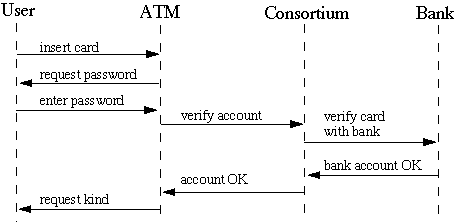CS535 Object-Oriented Programming & Design
CS535 Object-Oriented Programming & Design
Fall Semester, 1996
Doc 18, OO Design Exploratory Phase
[To Lecture Notes Index]
San Diego State University -- This page last updated Oct 29, 1996

Contents of Doc 18, OO Design Exploratory Phase
- References
- Overview of Design
- Exploratory Phase
- Classes
- Finding Classes
- Record Your Candidate Classes
- Finding Abstract Classes
- ATM Requirements Specification
- Responsibilities
- Identifying Responsibilities
- Scenarios1
- Assigning Responsibilities
- Examining Relationships Between Classes
- Recording Responsibilities
- Collaboration
- Finding Collaborations
- Common Collaboration Types
- The is-part-of relationship
- The has-knowledge-of relationship
- The depends-upon relationship
- Summary of the Exploratory Phase
- Booch's Process
- Rumbough's Process
Wirfs-Brock,Designing Object-Oriented Software, chapters 1- 5
Mark Lorenz, Object-Oriented Software Development: A Practical Guide,
1993, Appendix I Measures and Metrics
The best laid schemes o' mice and men often go astray
- Robert Burns (1759-1796)
There is always something to upset the most careful of human calculations
- Ihara Saikaku (1642-1693)
-
Object-Oriented Design Process
Exploratory Phase
- Who is on the team? (Finding the objects - ch 3)
-
- What are their tasks, responsibilities? (ch 4)
-
- Who works with whom? (ch 5)
Analysis Phase
- Who's related to whom? (ch 6)
-
- Finding sub teams (ch 7)
-
- Putting it all together (ch 8)
Object-Oriented Analysis
Understand the requirements for the product
Specify the functionality of the system
Identify the logical objects in the system
Object-Oriented Design
Fully specify the objects
Identify additional objects
Analysis versus Design
Analysis identifies objects and subsystems. This involves the basic behavior
of objects and an understanding of how they interact. Design fully specifies
the objects. Design involves the identifying behavior at a more detailed level
than analysis. Objects are also discovered in design. Both analysis and
design identify objects and specify behavior of the objects. Thus, the
difference between the two is not always clear-cut. As Edward Berard states:
"The good news is that the chasm between analysis and design is very
narrow."
"The bad news is it is more difficult to separate analysis concerns from design
concerns. The thinking, tools, techniques, and guidelines have much more in
common, than they have differences."
Exploratory Phase
* Who is on the team?
- What are the goals of the system?
-
- What must the system accomplish?
-
- What objects are required to model the system and accomplish the goals?
* What are their tasks, responsibilities?
- What does each object have to know in order to accomplish each goal it is
involved with?
-
- What steps toward accomplishing each goal is it responsible for?
* Who works with whom?
- With whom will each object collaborate in order to accomplish each of its
responsibilities?
-
- What is the nature of the objects' collaboration
These activities have an analysis flavor to them. Note the link between the
goals of the system and its objects. The state and behavior of an object are
derived, in theory, from the goals. ParcPlace has a design tool that tracks
this relationship. Select a goal, and the tool will list all the objects
required for that goal. Conversely, given any object, the tool will show you
the goal(s) it helps accomplish.
Overview of Design
Analysis Phase
* Who's related to whom?
- Determine which classes are related via inheritance
-
- Finding abstract classes
-
- Determine class contracts
* Finding sub teams
- Divide responsibilities into subsystems
-
- Designing interfaces of subsystems and classes
* Putting it all together
- Construct protocols for each class
-
- Produce a design specification for each class and subsystem
-
- Write a design specification for each contract
Clients, Servers, Contracts
Object collaboration:
- One object requests a service of another object
-
- This is normally done by sending a message
Client
- The object making the request
-
Server
- The object receiving the request
-
Contract
- Describes the ways in which a given client can interact with a given
server
Noun phrases in requirements specification or system description
Look at these phrases. Some will be obvious classes, some will be obvious
nonsense, and some will fall between obvious and nonsense. Skip the nonsense,
keep the rest. The goal is a list of candidate objects. Some items in the
list will be eliminated, others will be added later. Finding good objects is a
skill, like finding a good functional decomposition.
* Model physical objects
- Disks
- Printers Airplanes
* Model conceptual entities that form a cohesive abstraction
- Window
- File Bank Account
* If more than one word applies to a concept select the one that is most
meaningful
Finding Classes
* Be wary of the use of adjectives
- Adjective-noun phrases may or may not indicate different objects
-
- Is selection tool different than creation tool?
-
- Is start point different from end point from point?
* Be wary of passive voice
- A sentence is passive if the subject of the verb receives the action
-
-
- Passive:
- The music was enjoyed by us
-
- Active:
- We enjoyed the music
* Model categories of classes
- Categories may become abstract classes
-
- Keep them as individual classes at this point
Finding Classes
* Model known interfaces to outside world
- User interfaces
-
- Interfaces to other programs
Write a description of how people will use the system. This description is a
source of interface objects.
* Model the values of attributes, not the attributes themselves
- Height of a rectangle
- Height is an attribute of rectangle
-
- Value of height is a number
-
- Rectangle can record its height
Finding ClassesCategories of Classes
Data Managers
-
- Principle responsibility is to maintain data
-
- Examples: stack, collections, sets
Data Sinks or Data Sources
- Generate data or accept data and process it further
-
- Do not hold data for long
-
- Examples: Random number generator, File IO classes
-
View or Observer classes
- Example: GUI classes
-
Facilitator or Helper classes
- Maintain little or no state information
-
- Assist in execution of complex tasks


Record the class name on the front of an index card. One class per card.
Write a brief description of the overall purpose of the class. The front of
the card will be filled in with information as the design process continues.
If you prefer to use some other medium (8 1/2" by 11" sheets of paper,
computer program) do so. The goal is a tool that will enhance exploring the
model. Once you are experienced with object-oriented design, you may find
better tools. However, while learning, it is hard to find a cheaper tool than
index cards. Even when you have a fancy case tool you might find yourself
using these cards to help with designing parts of programs.
An abstract class springs from a set of classes that share a useful attribute.
Look for common attributes in classes, as described by the requirement
Grouping related classes can identify candidates for abstract classes
Name the superclass that you feel each group represents
Record the superclass names
| Class: Soil | |
| Superclass name | |
| Subclass names | |
| |
|
Class: Soil
Superclass name
Subclass names
If you can't name a group:
- List the attributes shared by classes in the group and derive the name from
those attributes
-
- Divide groups into smaller, more clearly defined groups
If you still can find a name, discard the group
Examples of Attributes
Physical vs. conceptual Mouse Network protocol
Active vs. passive Producer Product
Temporary vs. permanent Event Event queue
Generic vs. specific List Event list
Shared vs. unshared Print Queue Login Name

- The knowledge an object maintains
- The actions an object can perform
General Guidelines
Consider public responsibilities, not private ones
Specify what gets done, not how it gets done
Keep responsibilities in general terms
Define responsibilities at an implementation-independent level
Keep all of a class's responsibilities at the same conceptual level
Requirements specification
- Verbs indicate possible actions
-
- Information indicates object responsibilities
-
-
The classes
-
- What role does the class fill in the system?
-
- Statement of purpose for class implies responsibilities
-
Walk-through the system
- Imagine how the system will be used
-
- What situations might occur?
-
- Scenarios of using system
Scenario
-
- A sequence of events between the system and an outside agent, such as a
user, a sensor, or another program
-
- Outside agent is trying to perform some task
The collection of all possible scenarios specify all the existing ways to use
the system
Normal case scenarios
- Interactions without any unusual inputs or error conditions
Special case scenarios
- Consider omitted input sequences, maximum and minimum values, and repeated
values
Error case scenarios
- Consider user error such as invalid data and failure to respond
-
Scenarios
Identifying Scenarios
Read the requirement specification from user's perspective
Interview users of the system
Normal ATM Scenario
The ATM asks the user to insert a card; the user inserts a card.
The ATM accepts the card and reads its serial number.
The ATM requests the password; the user enters "1234."
The ATM verifies the serial number and password with the ATM consortium; the
consortium checks it with the user's bank and notifies the ATM of
acceptance.
The ATM asks the user to select the kind of transaction; the user selects
"withdrawal."
The ATM asks the user for the amount of cash; the user enters "$100."
The ATM verifies that the amount is within predefined policy limits and asks
the consortium to process the transaction; the consortium passes the request to
the bank, which confirms the transaction and returns the new account
balance.
The ATM dispenses cash and asks the user to take it; the user takes the
cash.
The ATM asks whether the user wants to continue; the user indicates no.
The ATM prints a receipt, ejects the card and asks the user to take them; the
user takes the receipt and the card.
The ATM asks a user to insert a card.
Special Case ATM Scenario
The ATM asks the user to insert a card; the user inserts a card.
The ATM accepts the card and reads its serial number.
The ATM requests the password; the user enters "9999."
The ATM verifies the serial number and password with the ATM consortium; the
consortium checks it with the user's bank and notifies the ATM of rejection.
The ATM indicates a bad password and asks the user to reenter it; the user hits
"cancel."
The ATM ejects the card and asks the user to take it; the user takes the
card.
The ATM asks a user to insert a card.
Scenarios
Event Trace Diagram
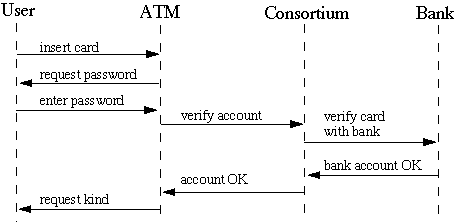
Event Flow Diagram

Scenarios can be visualized in event trace diagrams. Placing events from all
scenarios in an event flow diagram groups the responsibilities of entities in
the system.
Assign each responsibility to the class(es) it logically belongs to
Evenly distribute system intelligence
Intelligence:
-
- What the system knows
-
- Actions that can be performed
-
- Impact on other parts of the system and users
-
Example: Personnel Record
- Dumb version
- A data structure holding name, age, salary, etc.
-
-
- Smart version
- An object that:
- Matches security clearance with current project
-
- Salary is in proper range
-
- Health benefits change when person gets married
Assigning Responsibilities
Evenly distribute system intelligence
The extremes:
- A dictator with slaves
- Dumb data structure with all intelligence in main program and few procedures
-
- Class with no methods
-
- Class with no fields
-
-
- Object utopia
- All objects have the same level of intelligence
Reality
-
- Closer to utopia than to dictator with slaves
-
Reality check
- Class with long list of responsibilities might indicate budding
dictator
Metric Rules of Thumb[2]
- The average method size should be less than 8 lines of code (LOC) for
Smalltalk and 24 LOC for C++
- Bigger averages indicate object-oriented design problems
- The average number of methods per class should be less than 20
- Bigger averages indicate too much responsibility in too few
classes
- The average number of fields per class should be less than 6.
- Bigger averages indicate that one class is doing more than it
should
- The class hierarchy nesting level should be less than 6
- Start counting at the level of any framework classes you use or the root
class if you don't
Assigning Responsibilities
State responsibilities as generally as possible
Assume that each kind of drawing element knows how to draw itself. It
is better to say "drawing elements know how to draw themselves" than "a line
knows how to draw itself, a rectangle knows how to draw itself, etc."
Keep behavior with related information
Abstraction implies we should do this
Keep information about one thing in one place
If two or more objects need the same information:
- Create a new object to hold the information
-
- Collapse the objects into a single object
-
- Place information in the more natural object
Assigning Responsibilities
Share responsibilities

Who is responsible for updating screen when window moves?
Is-kind-of or is-a
- Implies inheritance
-
- Place common responsibilities in superclass
is-analogous-to
- If class X is-analogous-to class Y then look for superclass
-
is-part-of or has-a
-
- If class A is-part-of class B then there is no inheritance
-
- Some negotiation between A and B for responsibilities may be needed
-
- Example:
- Assume A contains a list that B uses
-
- Who sorts the list? A or B?
Common Difficulties
Missing classes
- A set of unassigned responsibilities may indicate a need for another class
-
- Group related unassigned responsibilities into a new class
-
-
-
Arbitrary assignment
- Sometimes a responsibility may seem to fit into two or more classes
-
- Perform a walk-through the system with each choice
-
- Ask others
-
- Explore ramifications of each choice
-
- If the requirements change then which choice seems better?
Relations
or
The Data Base Problem
Mr. White works for the All-Smart Institute
 The All-Smart Institute employs Mr. White
The All-Smart Institute employs Mr. White

Sally is John's sister

John is Sally's brother

Relations
or
The Data Base Problem
Model[3]
 Implementation
Implementation


| Class: Soil | |
| |
| |
| List responsibilities here | |
Class: Soil
List responsibilities here
Represents requests from a client to a server in fulfillment of a client
responsibility
Interaction between objects
-
Examine class responsibilities for dependencies
For each responsibility:
- Is class capable of fulfilling this responsibility?
-
- If not, what does it need?
-
- From what other class can it acquire what it needs?
-
For each class:
- What does this class do or know?
-
- What other classes need the result or information?
-
- If class has no interactions, discard it
Finding Collaborations
Examine scenarios
- Interactions in the scenarios indicate collaboration
- X is composed of Y's
-
- Composite classes
- Drawing is composed of drawing elements
-
- Some distribution of responsibilities required
-
- Container classes
- Arrays, lists, sets, hash tables, etc.
-
- Some have no interaction with elements
Recording Collaborations

Find classes
Determine responsibilities (state and operations)
Determine collaborations (interactions)
Identify classes and objects
Identify the semantics of classes and objects
- Establish the meanings of classes and objects
Identify the relationships among classes and objects
Implement classes
Write or obtain an initial description of the problem
Build an object model
-
- Identify classes
-
- Begin a data dictionary containing descriptions of classes and attributes
-
- Add associations between classes
-
- Add attributes for objects and links
-
- Organize and simplify classes using inheritance
-
- Test access paths using scenarios and iterate the above steps as necessary
-
- Group classes into modules, based on close coupling and related function
Develop a dynamic model
- Use scenarios to develop state diagrams for classes
Construct a functional model
Verify, iterate and refine the three models
 CS535 Object-Oriented Programming & Design
CS535 Object-Oriented Programming & Design CS535 Object-Oriented Programming & Design
CS535 Object-Oriented Programming & Design