
Spring Semester, 2001
Abstract Factory & Builder
© 2001, All Rights Reserved, SDSU & Roger Whitney
San Diego State University -- This page last updated 01-May-01

|
CS 635 Advanced Object-Oriented Design & Programming Spring Semester, 2001 Abstract Factory & Builder |
|
|---|---|---|
|
© 2001, All Rights Reserved, SDSU & Roger Whitney San Diego State University -- This page last updated 01-May-01 |
Abstract Factory
Task - Write a cross platform window toolkit
GUI interfaces to run on
Create
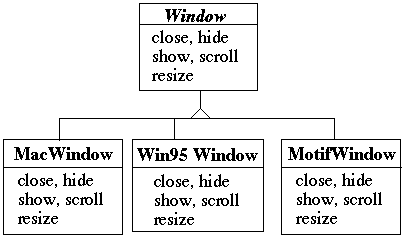
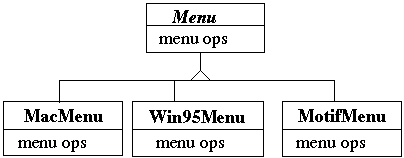
This allows the application to write to the widget interface
public void installDisneyMenu() { Menu disney = create a menu somehow disney.addItem( "Disney World" ); disney.addItem( "Donald Duck" ); disney.addItem( "Mickey Mouse" ); disney.addGrayBar( ); disney.addItem( "Minnie Mouse" ); disney.addItem( "Pluto" ); etc. }
How to create the widget so
Use Abstract Factory
abstract class WidgetFactory { public Window createWindow(); public Menu createMenu(); public Button createButton(); } class MacWidgetFactory extends WidgetFactory { public Window createWindow() { code to create a mac window } public Menu createMenu() { code to create a mac Menu } public Button createButton() { code to create a mac button } } class Win95WidgetFactory extends WidgetFactory { public Window createWindow() { code to create a Win95 window } public Menu createMenu() { code to create a Win95 Menu } public Button createButton() { code to create a Win95 button } }
Now to get code that works for all platforms we get:
public void installDisneyMenu(WidgetFactory myFactory) { Menu disney = myFactory.createMenu(); disney.addItem( "Disney World" ); disney.addItem( "Donald Duck" ); disney.addItem( "Mickey Mouse" ); disney.addGrayBar( ); disney.addItem( "Minnie Mouse" ); disney.addItem( "Pluto" ); etc. }
We just need to make sure that the application for each platform creates the proper factory
How Do Factories create Widgets?
Method 1) My Factory Method
abstract class WidgetFactory { public Window createWindow(); public Menu createMenu(); public Button createButton(); } class MacWidgetFactory extends WidgetFactory { public Window createWindow() { return new MacWidow() } public Menu createMenu() { return new MacMenu() } public Button createButton() { return new MacButton() } }
How Do Factories create Widgets? Method 2) Their Factory Method
abstract class WidgetFactory { private Window windowFactory; private Menu menuFactory; private Button buttonFactory; public Window createWindow() { return windowFactory.createWindow() } public Menu createMenu(); { return menuFactory.createMenu() } public Button createButton() { return buttonFactory.createMenu() } } class MacWidgetFactory extends WidgetFactory { public MacWidgetFactory() { windowFactory = new MacWindow(); menuFactory = new MacMenu(); buttonFactory = new MacButton(); } } class MacWindow extends Window { public Window createWindow() { blah } etc.
Method 2) Their Factory Method
When does this make Sense?
There might be more than one way to create a widget
abstract class WidgetFactory { private Window windowFactory; private Menu menuFactory; private Button buttonFactory; public Window createWindow() { return windowFactory.createWindow() } public Window createWindow( Rectangle size) { return windowFactory.createWindow( size ) } public Window createWindow( Rectangle size, String title) { return windowFactory.createWindow( size, title) } public Window createFancyWindow() { return windowFactory.createFancyWindow() } public Window createPlainWindow() { return windowFactory.createPlainWindow() }
Using factory method allows abstract class to do all the different ways to create a window.
Subclasses just provide the objects windowFactory, menuFactory, buttonFactory, etc.
How Do Factories create Widgets? Method 2.5) Subclass returns Class
abstract class WidgetFactory { public Window createWindow() { return windowClass().newInstance() } public Menu createMenu(); { return menuClass().newInstance() } public Button createButton() { return buttoneClass().newInstance() } public Class windowClass(); public Class menuClass(); public Class buttonClass(); } class MacWidgetFactory extends WidgetFactory { public Class windowClass() { return MacWindow.class; } public Class menuClass() { return MacMenu.class; } public Class buttonClass() { return MacButton.class; } }Smalltalk practice
Parent class normally does more complex stuff
How Do Factories create Widgets? Method 3) Prototype
class WidgetFactory { private Window windowPrototype; private Menu menuPrototype; private Button buttonPrototype; public WidgetFactory( Window windowPrototype, Menu menuPrototype, Button buttonPrototype) { this.windowPrototype = windowPrototype; this.menuPrototype = menuPrototype; this.buttonPrototype = buttonPrototype; } public Window createWindow() { return windowFactory.createWindow() } public Window createWindow( Rectangle size) { return windowFactory.createWindow( size ) } public Window createWindow( Rectangle size, String title) { return windowFactory.createWindow( size, title) } public Window createFancyWindow() { return windowFactory.createFancyWindow() } etc.
There is no need for subclasses of WidgetFactory.
Applicability
Use when
Consequences
Problem: Cheating Application Code
public void installDisneyMenu(WidgetFactory myFactory) { // We ship next week, I can't get the stupid generic Menu // to do the fancy Mac menu stuff // Windows version won't ship for 6 months // Will fix this later MacMenu disney = (MacMenu) myFactory.createMenu(); disney.addItem( "Disney World" ); disney.addItem( "Donald Duck" ); disney.addItem( "Mickey Mouse" ); disney.addMacGrayBar( ); disney.addItem( "Minnie Mouse" ); disney.addItem( "Pluto" ); etc. }
How to avoid this problem?
Builder
Intent
Separate the construction of a complex object from its representation so that the same construction process can create different representations
Applicability
Use the Builder pattern when
Collaborations
The client creates the Director object and configures it with the desired Builder object
Director notifies the builder whenever a part of the product should be built
Builder handles requests from the director and adds parts to the product
The client retrieves the product from the builder
Example - RTF Converter
A word processing document has complex structure:
|
words |
paragraphs |
|
fonts
- times, courier, etc.
|
fonts
sizes
|
|
fonts
styles - bold, italic, etc.
|
subscripts,
superscripts, etc
|
|
headings |
style
sheets
|
|
page
numbers
|
page
breaks
|
|
images |
equations |
|
tables |
|
RTF for a Page
{\header\pard\plain\s1\s2\tqr\tx8640\f3\fs24\f2\fs24\f2\fs24 March 9, 1998\tab Doc 14 Builder and Product Trader slide # \chpgn\par}\fs36\f14\f2\fs24\f2\fs24\f14\fs36{\b Builder}
\par{\b Intent}
\par\ql
\par Separate the construction of a complex object from its representation so that the same construction process can create different representations
\par
\par\qc{\b Applicability}
\par\ql
\par Use the Builder pattern when
\par
\par\li720\ri0\'a5 the algorithm for creating a complex object should be independent of the parts that make up the object and how they're assembled
\par\li0
\par\li720\ri0\'a5 the construction process must allow different representations for the object that's constructed
\par\li0
Outline of Solution Using Builder
class RTF_Reader { TextConverter builder; String RTF_Text; public RTF_Reader( TextConverter aBuilder, String RTFtoConvert ) { builder = aBuilder; RTF_Text = RTFtoConvert; } public void parseRTF() { RTFTokenizer rtf = new RTFTokenizer( RTF_Text ); while ( rtf.hasMoreTokens() ) { RTFToken next = rtf.nextToken(); switch ( next.type() ) { case CHAR: builder.character( next.char() ); break; case FONT: builder.font( next.font() ); break; case PARA: builder.newParagraph( ); break; etc. } } } }
More Outline
abstract class TextConverter { public void character( char nextChar ) { } public void font( Font newFont ) { } public void newParagraph() {} } class ASCII_Converter extends TextConverter { StringBuffer convertedText = new StringBuffer(); public void character( char nextChar ) { convertedText.append( nextChar ); } public String getText() { return convertedText.toString(); } } class TeX_Converter extends TextConverter { public void character( char nextChar ) { blah } public void font( Font newFont ) { blah } public void newParagraph() { blah } public TeX getText() { return the correct thing } }
Main Program
main() { ASCII_Converter simplerText = new ASCII_Converter(); String rtfText; // read a file of rtf into rtfText RTF_Reader myReader = new RTF_Reader( simplerText, rtfText ); myReader.parseRTF(); String myProduct = simplerText.getText(); }
Consequences