
Spring Semester, 2001
Composite & Interpreter
© 2001, All Rights Reserved, SDSU & Roger Whitney
San Diego State University -- This page last updated 17-Apr-01

|
CS 635 Advanced Object-Oriented Design & Programming Spring Semester, 2001 Composite & Interpreter |
|
|---|---|---|
|
© 2001, All Rights Reserved, SDSU & Roger Whitney San Diego State University -- This page last updated 17-Apr-01 |
Composite
Example - Motivation
GUI Windows and GUI elements
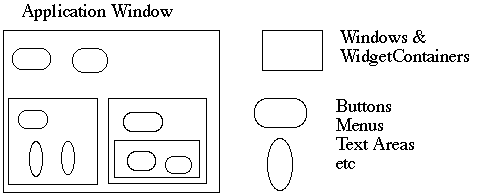
How does the window hold and deal with the different items it has to manage?
Widgets are different that WidgetContainers
Bad News Implementation
class Window { Buttons[] myButtons; Menus[] myMenus; TextAreas[] myTextAreas; WidgetContainer[] myContainers; public void update() { if ( myButtons != null ) for ( int k = 0; k < myButtons.length(); k++ ) myButtons[k].refresh(); if ( myMenus != null ) for ( int k = 0; k < myMenus.length(); k++ ) myMenus[k].display(); if ( myTextAreas != null ) for ( int k = 0; k < myButtons.length(); k++ ) myTextAreas[k].refresh(); if ( myContainers != null ) for ( int k = 0; k < myContainers.length(); k++ ) myContainers[k].updateElements(); etc. } public void fooOperation() { if ( blah ) etc. } }
A Better Idea - Program to an interface
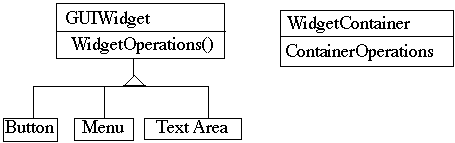
class Window { GUIWidgets[] myWidgets; WidgetContainer[] myContainers; public void update() { if ( myWidgets != null ) for ( int k = 0; k < myWidgets.length(); k++ ) myWidgets[k].update(); if ( myContainers != null ) for ( int k = 0; k < myContainers.length(); k++ ) myContainers[k].updateElements(); etc. } }
The Composite Pattern
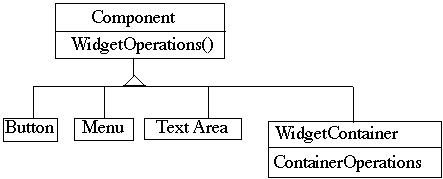
Component implements default behavior for widgets when possible
Button, Menu, etc overrides Component methods when needed
WidgetContainer will have to overrides all widgetOperations
class WidgetContainer { Component[] myComponents; public void update() { if ( myComponents != null ) for ( int k = 0; k < myComponents.length(); k++ ) myComponents[k].update(); } }
Issue: WidgetContainer Operations
WidgetContainer operations tend to relate to adding, deleting and managing widgets
Should the WidgetContainer operations be declared in Component?
Pro - Transparency
Declaring them in the Component gives all subclasses the same interface
All subclasses can be treated alike. (?)
Con - Safety
Declaring them in WidgetContainer is safer
Adding or removing widgets to non-WidgetContainers is an error
What should be the proper response to adding a TextArea to a button? Throw an exception?
One out is to check the type of the object before using a WidgetContainer operation
Explicit Parent References
Aid in traversing the structure
class WidgetContainer { Component[] myComponents; public void update() { if ( myComponents != null ) for ( int k = 0; k < myComponents.length(); k++ ) myComponents[k].update(); } public add( Component aComponent ) { myComponents.append( aComponent ); aComponent.setParent( this ); } } class Button extends Component { private Component parent; public void setParent( Component myParent) { parent = myParent; } etc. }
More Issues
Should Component implement a list of Components?
Applicability
Use Composite pattern when you want
Java Use of Composite - AWT Widgets
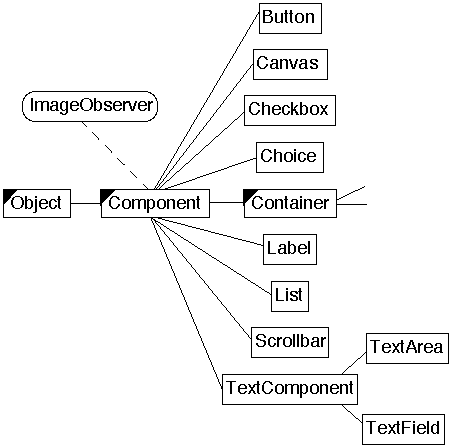
Specialized Java Containers
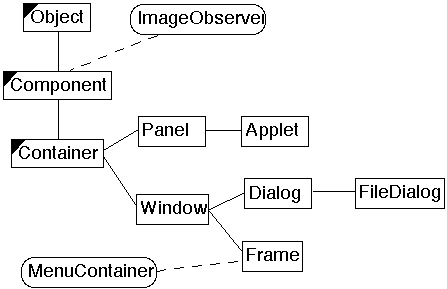
Interpreter
Given a language, define a representation for its grammar along with an interpreter that uses the representation to interpret sentences in the language
Structure
Given a language defined by a simple grammar with rules like:
R ::= R1 R2 ... Rn
you create a class for each rule
The classes can be used to construct a tree that represents elements of the language
Example - Boolean Expressions
BooleanExpression ::= Variable | Constant | Or | And | Not | BooleanExpression
And ::= BooleanExpression ‘and’ BooleanExpression Or ::= BooleanExpression ‘or’ BooleanExpression Not ::= ‘not’ BooleanExpression
Constant ::= ‘true’ | ‘false’ Variable ::= String
public interface BooleanExpression{ public boolean evaluate( Context values ); public BooleanExpression replace( String varName, BooleanExpression replacement ); public Object clone(); public String toString(); }
And
And ::= BooleanExpression ‘&&’ BooleanExpression
public class And implements BooleanExpression { private BooleanExpression leftOperand; private BooleanExpression rightOperand; public And( BooleanExpression leftOperand, BooleanExpression rightOperand) { this.leftOperand = leftOperand; this.rightOperand = rightOperand; } public boolean evaluate( Context values ) { return leftOperand.evaluate( values ) && rightOperand.evaluate( values ); } public BooleanExpression replace( String varName, BooleanExpression replacement ) { return new And( leftOperand.replace( varName, replacement), rightOperand.replace( varName, replacement) ); } public Object clone() { return new And( (BooleanExpression) leftOperand.clone( ), (BooleanExpression)rightOperand.clone( ) ); } public String toString(){ return "(" + leftOperand.toString() + " and " + rightOperand.toString() + ")"; } }
Or
Or ::= BooleanExpression ‘or’ BooleanExpression
public class Or implements BooleanExpression { private BooleanExpression leftOperand; private BooleanExpression rightOperand; public Or( BooleanExpression leftOperand, BooleanExpression rightOperand) { this.leftOperand = leftOperand; this.rightOperand = rightOperand; } public boolean evaluate( Context values ) { return leftOperand.evaluate( values ) || rightOperand.evaluate( values ); } public BooleanExpression replace( String varName, BooleanExpression replacement ) { return new Or( leftOperand.replace( varName, replacement), rightOperand.replace( varName, replacement) ); } public Object clone() { return new Or( (BooleanExpression) leftOperand.clone( ), (BooleanExpression)rightOperand.clone( ) ); } public String toString() { return "(" + leftOperand.toString() + " or " + rightOperand.toString() + ")"; } }
Not
Not ::= ‘not’ BooleanExpression
public class Not implements BooleanExpression { private BooleanExpression operand; public Not( BooleanExpression operand) { this.operand = operand; } public boolean evaluate( Context values ) { return ! operand.evaluate( values ); } public BooleanExpression replace( String varName, BooleanExpression replacement ) { return new Not( operand.replace( varName, replacement) ); } public Object clone() { return new Not( (BooleanExpression) operand.clone( ) ); } public String toString() { return "( not " + operand.toString() + ")"; }
Constant Constant ::= ‘true’ | ‘false’
public class Constant implements BooleanExpression { private boolean value; private static Constant True = new Constant( true ); private static Constant False = new Constant( false ); public static Constant getTrue() { return True; } public static Constant getFalse(){ return False; } private Constant( boolean value) { this.value = value; } public boolean evaluate( Context values ) { return value; } public BooleanExpression replace( String varName, BooleanExpression replacement ) { return this; } public Object clone() { return this; } public String toString() { return String.valueOf( value ); } }
Variable Variable ::= String
public class Variable implements BooleanExpression { private static Hashtable flyWeights = new Hashtable(); private String name; public static Variable get( String name ) { if ( ! flyWeights.contains( name )) flyWeights.put( name , new Variable( name )); return (Variable) flyWeights.get( name ); } private Variable( String name ) { this.name = name; } public boolean evaluate( Context values ) { return values.getValue( name ); } public BooleanExpression replace( String varName, BooleanExpression replacement ) { if ( varName.equals( name ) ) return (BooleanExpression) replacement.clone(); else return this; } public Object clone() { return this; } public String toString() { return name; } }
Context
public class Context { Hashtable values = new Hashtable(); public boolean getValue( String variableName ) { Boolean wrappedValue = (Boolean) values.get( variableName ); return wrappedValue.booleanValue(); } public void setValue( String variableName, boolean value ) { values.put( variableName, new Boolean( value ) ); } }
Sample Use
public class Test { public static void main( String args[] ) throws Exception { BooleanExpression left = new Or( Constant.getTrue(), Variable.get( "x" ) ); BooleanExpression right = new And( Variable.get( "w" ), Variable.get( "x" ) ); BooleanExpression all = new And( left, right ); System.out.println( all ); Context values = new Context(); values.setValue( "x", true ); values.setValue( "w", false ); System.out.println( all.evaluate( values ) ); System.out.println( all.replace( "x", right ) ); } }
Output ((true or x) and (w and x))
false
((true or (w and x)) and (w and (w and x)))
Consequences
It's easy to change and extend the grammar
Implementing the grammar is easy
Complex grammars are hard to maintain
Adding new ways to interpret expressions