
Spring Semester, 2005
JDBC
© 2005 All Rights Reserved, SDSU & Roger Whitney
San Diego State University -- This page last updated April 14, 2005

|
Client-Server Programming
Spring Semester, 2005 JDBC |
|
|---|---|---|
|
© 2005 All Rights Reserved, SDSU & Roger Whitney San Diego State University -- This page last updated April 14, 2005 |
CS 580 Client-Server Programming
Spring Semester, 2004
Doc 17 JDBC
Contents
Copyright ©, All rights reserved. 2005 SDSU & Roger Whitney, 5500 Campanile Drive, San Diego, CA 92182-7700 USA. OpenContent ( http://www.opencontent.org/opl.shtml ) license defines the copyright on this document.
| CS580 Spring 2005 | Doc 17, JDBC Slide # 2 |
References
http://java.sun.com/j2se/1.5/docs/guide/jdbc/index.html Sun's on-line JDBC Tutorial & Documentation
Client/Server Programming with Java and CORBA, Orfali and Harkey, John Wiley and Sons, Inc. 1997
Connector-J, MySql JDBC Driver Documentation, http://www.mysql.com/documentation/connector-j/index.html
PostgreSQL JDBC Documentation, http://jdbc.postgresql.org/documentation/docs.html
| CS580 Spring 2005 | Doc 17, JDBC Slide # 3 |
Some Jargon
SQL Access Group (SAG) - multivendor "Standards" group
SQL Call Level Interface (CLI)
SAG standard for remote connects to a database
CLI uses drivers to the database
Program uses a driver manager to talk to the driver
The driver is database specific
In 1994 X/Open adopted SQL CLI to produce X/Open CLI
In 1996 X/Open CLI was adapted by ISO to become ISO 9075-3 Call level Interface
| CS580 Spring 2005 | Doc 17, JDBC Slide # 4 |
Microsoft's Open Database Connectivity (ODBC)
Extension of the SAG CLI
ODBC 2.0 (32 bit) has three conformance levels
Core
23 API calls for basic SQL stuff
Level 1
19 API calls for large objects (BLOBs) and driver-specific
Level 2
19 API calls for scrolling (cursors)
ODBC 3.0
Unicode
Aligns ODBC closer to ISO SQL-92 CLI
| CS580 Spring 2005 | Doc 17, JDBC Slide # 5 |
Java Database Connectivity
Sun states
JDBC is a trademark and
Not an abbreviation for Java Database Connectivity
JDBC is a portable SQL CLI written in Java.
Versions of JDBC
JDBC 1.x
JDBC 2.x
JDBC 3.0 (In JDK 1.4)
JDBC 4.0
JDBC 1.x
Basic SQL functionality
| CS580 Spring 2005 | Doc 17, JDBC Slide # 6 |
JDBC 2.1 Core
Standard part of JDK 1.2
JDBC drivers must implement JDBC 2.x before you can use it
MySQL driver for JDBC 2.x is in pre-beta release
Additional Features
Scrollable result sets
Updateable result sets
Can change the result of a query locally & in database
Batch updates
BLOB, CLOB support
| CS580 Spring 2005 | Doc 17, JDBC Slide # 7 |
JDBC 2.0 Package
Now java.sql
Once was optional Java package javax.sql
Java Naming and Directory Interface (JNDI) support
Connection pooling
Distributed transactions
JavaBean RowSets
Access any tabular data (files, spreadsheets)
Make old drivers scrollable & updateable
Wraps JDBC driver for use in GUI
| CS580 Spring 2005 | Doc 17, JDBC Slide # 8 |
JDBC 3.0
java.sql & javax.sql in JDK 1.4
Most advanced features are in javax.sql
Set, release, or rollback a transaction to designated savepoints
Reuse of prepared statements by connection pools
Connection pool configuration
Retrieval of parameter metadata
Retrieval of auto-generated keys
Ability to have multiple open ResultSet objects
Passing parameters to CallableStatement objects by name
Holdable cursor support
BOOLEAN data type
Making internal updates to the data in Blob and Clob objects
Retrieving and updating the object referenced by a Ref object
Updating of columns containing BLOB, CLOB, ARRAY and REF types
DATALINK/URL data type
Transform groups and type mapping
DatabaseMetadata APIs
Note Database must support a feature for JDBC can use it
| CS580 Spring 2005 | Doc 17, JDBC Slide # 9 |
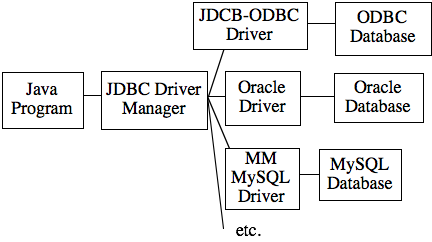
JDBC driver provides connections to database via drivers
| CS580 Spring 2005 | Doc 17, JDBC Slide # 10 |
JDBC Drivers, JDBC Versions & Java API
java.sql.* is mainly interfaces for JDBC Drivers
The driver for the database determines the actual functionality
| CS580 Spring 2005 | Doc 17, JDBC Slide # 11 |
Sample JDBC Use
import java.sql.*;
public class SampleConnection
{
public static void main (String args[]) throws Exception
{
String dbUrl = "jdbc:mysql://rugby.sdsu.edu:8777/test" ;
String user = "whitney" ;
String password = "mylittleSecret" ;
System.out.println( "Load Driver!" );
Class.forName( "com.mysql.jdbc.Driver" );
Connection rugby;
rugby = DriverManager.getConnection( dbUrl, user, password);
Statement getTables = rugby.createStatement();
ResultSet tableList =
getTables.executeQuery( "SELECT * FROM name" );
while (tableList.next() )
System.out.println( "Last Name: " + tableList.getString( 1 ) + '\t' +
"First Name: " + tableList.getString( "first_name" ));
rugby.close();
}
}
| CS580 Spring 2005 | Doc 17, JDBC Slide # 12 |
DownLoading the MySQl JDBC Driver
http://www.mysql.com/downloads/api-jdbc-stable.html
Contains the jar file mysql-connector-java-3.0.10-stable-bin.jar
Needs to be in your classpath
Implements JDBC 3.0, but some of the advance features are not functional
See the documentation at:
http://www.mysql.com/documentation/connector-j/index.html
| CS580 Spring 2005 | Doc 17, JDBC Slide # 13 |
Downloading PostgreSQL JDBC Driver
PostgreSQL JDBC Driver web site
Course accounts use PostgreSQL 7.4
So use: pg74.215.jdbc3.jar
Driver 8.0-311 JDBC 3 also seems to work
| CS580 Spring 2005 | Doc 17, JDBC Slide # 14 |
Step 1. Load the driver(s)
Step 2. Connect to the database
Step 3. Issue queries and receive results
| CS580 Spring 2005 | Doc 17, JDBC Slide # 15 |
Loading a Driver
The most commonly used way
A well-written JDBC driver is loaded using Class.forName
To load the Oracle driver
import java.sql.*;
class JdbcTest
{
public static void main (String args []) throws
ClassNotFoundException
{
Class.forName ("oracle.jdbc.OracleDriver");
}
}
This requires that oracle package be in your path
A properly written driver will register itself with the DriverManager class
| CS580 Spring 2005 | Doc 17, JDBC Slide # 16 |
Loading a Driver
The Recommended Way
Use the command line to specify the driver
java –Djdbc.drivers=org.postgresql.Driver yourProgramName
Makes it easier to change database vendors with out recompiling the code
Long command lines need script to run
| CS580 Spring 2005 | Doc 17, JDBC Slide # 17 |
Java supports four types of JDBC drivers
JDBC-ODBC bridge plus ODBC driver
Java code access ODBC native binary drivers
ODBC driver accesses databases
ODBC drivers must be installed on each client
Native-API partly-Java driver
Java code accesses database specific native binary drivers
JDBC-Net pure Java driver
Java code accesses database via DBMS-independent net protocol
Native-protocol pure Java driver
Java code accesses database via DBMS-specific net protocol
| CS580 Spring 2005 | Doc 17, JDBC Slide # 18 |
JDBC URL Structure
jdbc:<subprotocol>:<subname>
<subprotocol>
Name of the driver or database connectivity mechanism
<subname>
Depends on the <subprotocol>, can vary with vender
If connection goes over Internet subname is to contain net URL
jdbc:mysql://fargo.sdsu.edu:5555/WHITNEYR
ODBC Subprotocol
jdbc:odbc:<data-source-name>[;<attribute-name>=<attribute-value>]*
Examples
jdbc:odbc:qeor7
jdbc:odbc:wombat
jdbc:odbc:wombat;CacheSize=20;ExtensionCase=LOWER
jdbc:odbc:qeora;UID=kgh;PWD=fooey
| CS580 Spring 2005 | Doc 17, JDBC Slide # 19 |
PostgreSQL Subprotocol
jdbc:postgresql: database
jdbc:postgresql:// host / database
jdbc:postgresql:// host : port / database
MySQL Subprotocol
jdbc:mysql://[host][,failoverhost...][:port]/[database]
[?propertyName1][=propertyValue1][&propertyName2][=propertyValue2]...
hostname defaults to 127.0.0.1
port defaults to 3306
Legal values for properties can be found at:
http://www.mysql.com/documentation/connector-j/index.html#id2800782
| CS580 Spring 2005 | Doc 17, JDBC Slide # 20 |
DriverManager.getConnection - Using JDBC URL
Three forms:
getConnection(URL, Properties)
getConnection(URL, userName, Password)
getConnection(URLWithUsernamePassword)
Form 1
static String ARS_URL = "jdbc:oracle:@PutDatabaseNameHere";
DriverManager.getConnection(ARS_URL, "whitney","secret");
Form 2
DriverManager.getConnection(
"jdbc:oracle:whitney/secret@PutDatabaseNameHere");
Form 3
java.util.Properties info = new java.util.Properties();
info.addProperty ("user", "whitney");
info.addProperty ("password","secret");
DriverManager getConnection (ARS_URL ,info );
| CS580 Spring 2005 | Doc 17, JDBC Slide # 21 |
java.sql.DriverManager
Driver related methods
deregisterDriver(Driver)
getDriver(String)
getDrivers()
registerDriver(Driver)
Connecting to a database
getConnection(String, Properties)
getConnection(String, String, String)
getConnection(String)
getLoginTimeout()
setLoginTimeout(int)
Logging/tracing/Debugging
getLogStream()
setLogStream(PrintStream)
println(String)
Print a message to the current JDBC log stream
| CS580 Spring 2005 | Doc 17, JDBC Slide # 22 |
DataSource
The current recommended way to get a connection is using a DataSource
In theory DataSource supports connection pooling
DataSources are optional in JDBC 2.0
MySql DataSource is a wrapper for DriverManager
| CS580 Spring 2005 | Doc 17, JDBC Slide # 23 |
Connection toFargo =
DriverManager.getConnection(database, user, password);
Statement namesTable = toFargo.createStatement();
ResultSet namesFound =
namesTable.executeQuery("SELECT * FROM name");
executeUpdate
Use for INSERT, UPDATE, DELETE or SQL that return nothing
executeQuery
Use for SQL (SELECT) that return a result set
execute
Use for SQL that return multiple result sets
Uncommon
| CS580 Spring 2005 | Doc 17, JDBC Slide # 24 |
ExecuteUpdate Example
public static void main (String args[]) throws Exception
{
String dbUrl = "jdbc:mysql://rugby.sdsu.edu:8777/test" ;
String user = "whitney" ;
String password = "SCECmysql" ;
System.out.println( "Load Driver!" );
Class.forName( "com.mysql.jdbc.Driver" );
Connection rugby;
rugby = DriverManager.getConnection( dbUrl, user, password);
Statement getTables = rugby.createStatement();
int rowsModified =
getTables.executeUpdate( "UPDATE name
SET first_name = 'foo' WHERE last_name='Whitney'" );
System.out.println( "Number of rows modified: " + rowsModified);
rugby.close();
}
| CS580 Spring 2005 | Doc 17, JDBC Slide # 25 |
ResultSet - Result of a Query
JDBC returns a ResultSet as a result of a query
A ResultSet contains all the rows and columns that satisfy the SQL statement
A cursor is maintained to the current row of the data
The cursor is valid until the ResultSet object or its Statement object is closed
next() method advances the cursor to the next row
You can access columns of the current row by index or name
ResultSet has getXXX methods that:
have either a column name or column index as argument
return the data in that column converted to type XXX
| CS580 Spring 2005 | Doc 17, JDBC Slide # 26 |
getObject
A replacement for the getXXX methods
Rather than
ResultSet tableList =
getTables.executeQuery("SELECT * FROM name");
String firstName = tableList.getString( 1);
Can use
ResultSet tableList =
getTables.executeQuery("SELECT * FROM name");
String firstName = (String) tableList.getObject( 1);
getObject( int k) returns the object in the k’th column of the current row
getObject( String columnName) returns the object in the named column
| CS580 Spring 2005 | Doc 17, JDBC Slide # 27 |
|
SQL type |
Java type |
|
CHAR |
String |
|
VARCHAR |
String |
|
LONGVARCHAR |
String |
|
NUMERIC |
java.math.BigDecimal |
|
DECIMAL |
java.math.BigDecimal |
|
BIT |
boolean |
|
TINYINT |
byte |
|
SMALLINT |
short |
|
INTEGER |
int |
|
BIGINT |
long |
|
REAL |
float |
|
FLOAT |
double |
|
DOUBLE |
double |
|
BINARY |
byte[] |
|
VARBINARY |
byte[] |
|
LONGVARBINARY |
byte[] |
|
DATE |
java.sql.Date |
|
TIME |
java.sql.Time |
|
TIMESTAMP |
java.sql.Timestamp |
| CS580 Spring 2005 | Doc 17, JDBC Slide # 28 |
Some Result Set Issues
What happens when we call next() too many times?
What happens if we try to access data before we call next?
In both cases an java.sql.SQLException is thrown
| CS580 Spring 2005 | Doc 17, JDBC Slide # 29 |
Mixing ResultSets
Can't have two active result sets on same statement
Statement namesTable = toFargo.createStatement();
Connection rugby;
rugby = DriverManager.getConnection( dbUrl, user, password);
Statement getTables = rugby.createStatement();
ResultSet count =
getTables.executeQuery( "SELECT COUNT(*) FROM name" );
ResultSet tableList =
getTables.executeQuery( "SELECT * FROM name" );
while (tableList.next() )
System.out.println( "Last Name: " + tableList.getObject( 1 ) + '\t' +
"First Name: " + tableList.getObject( "first_name" ));
// Raises java.sql.SQLException
count.getObject( 1 );
rugby.close();
this can happen two threads have access to the same statement
| CS580 Spring 2005 | Doc 17, JDBC Slide # 30 |
Two Statements on one Connection work
Connection rugby;
rugby = DriverManager.getConnection( dbUrl, user, password);
Statement getTables = rugby.createStatement();
Statement tableSize = rugby.createStatement();
ResultSet count =
getTables.executeQuery( "SELECT COUNT(*) FROM name" );
ResultSet tableList =
tableSize.executeQuery( "SELECT * FROM name" );
while (tableList.next() )
System.out.println( "Last Name: " + tableList.getObject( 1 ) + '\t' +
"First Name: " + tableList.getObject( "first_name" ));
count.next();
System.out.println( "Count: " + count.getObject( 1 ) );
count.close();
tableList.close();
rugby.close();
| CS580 Spring 2005 | Doc 17, JDBC Slide # 31 |
Some JDBC drivers are not thread safe
If two threads access the same connection results may get mixed up
PostgreSQL & MySql drivers are thread safe
When two threads make a request on the same connection
The second thread blocks until the first thread get it its results
Can use more than one connection but
Each connection requires a process on the database
| CS580 Spring 2005 | Doc 17, JDBC Slide # 32 |
A transaction consists of one or more statements that have been executed and completed
A transaction ends when a commit or rollback is sent
Connections are opened in auto commit mode:
when a statement is completed, it is committed
Transactions and Concurrency
What happens to data that is changed in a transaction, but not yet committed?
Can other programs access the old or new values?
Use setTransactionIsolation(int) in Connection class to set access levels
Access levels are given as static fields of Connection class
TRANSACTION_NONE
TRANSACTION_READ_COMMITTED
TRANSACTION_READ_UNCOMMITTED
TRANSACTION_REPEATABLE_READ
TRANSACTION_SERIALIZABLE
| CS580 Spring 2005 | Doc 17, JDBC Slide # 33 |
Transaction Example
import java.sql.*;
public static void main (String args[]) throws Exception
{
String dbUrl = "jdbc:mysql://rugby.sdsu.edu:8777/test" ;
String user = "whitney" ;
String password = "SCECmysql" ;
System.out.println( "Load Driver!" );
Class.forName( "com.mysql.jdbc.Driver" );
Connection rugby;
rugby = DriverManager.getConnection( dbUrl, user, password);
rugby.setAutoCommit( false );
Statement update = rugby.createStatement();
update.executeUpdate( "INSERT INTO name
(first_name, last_name) VALUES ( 'Donald', 'Duck') " );
update.executeUpdate( "INSERT INTO name
(first_name, last_name) VALUES ( 'Micky', 'Mouse') " );
rugby.rollback();
update.close();
Statement getTables = rugby.createStatement();
ResultSet tableList =
getTables.executeQuery( "SELECT * FROM name" );
while (tableList.next() )
System.out.println( "Last Name: " + tableList.getObject( 1 ) + '\t' +
"First Name: " + tableList.getObject( "first_name" ));
rugby.close();
}
| CS580 Spring 2005 | Doc 17, JDBC Slide # 34 |
MySql & Transactions
Note that MySql does not support transactions unless it is a recent version and is configured to do so.
There is a test to see if the database supports transactions
However, it did return the incorrect answer when I tested the code
Connection rugby;
rugby = DriverManager.getConnection( dbUrl, user, password);
rugby.setAutoCommit( false );
boolean hasTransactions =
((com.mysql.jdbc.Connection)rugby).supportsTransactions();
System.out.println( "Supports transctions? " + hasTransactions);
| CS580 Spring 2005 | Doc 17, JDBC Slide # 35 |
PreparedStatement objects contain SQL statements that have been sent to the database to be prepared for execution
The SQL statements contains variables (IN parameters) which are given values before statement is executed
Only makes sense to use if database and driver keeps statements open after they have been committed
IN parameters are indicated by a ?
Values are set by position
String flightOut = "SELECT * FROM AirlineSchedule
WHERE from = ?";
| CS580 Spring 2005 | Doc 17, JDBC Slide # 36 |
PreparedStatement Example
import java.sql.*;
import java.io.*;
Connection rugby;
rugby = DriverManager.getConnection( dbUrl, user, password);
String findPerson =
"SELECT * FROM name WHERE last_name = ?" ;
PreparedStatement find = rugby.prepareStatement( findPerson );
find.setObject( 1 , "whitney" );
ResultSet person = find.executeQuery();
while (person.next() )
System.out.println( "Last Name: " + person.getObject( 1 ) + '\t' +
"First Name: " + person.getObject( "first_name" ));
find.clearParameters();
find.setObject( 1 , "olson" );
person = find.executeQuery();
while (person.next() )
System.out.println( "Last Name: " + person.getObject( 1 ) + '\t' +
"First Name: " + person.getObject( "first_name" ));
rugby.close();
Works in MySql
| CS580 Spring 2005 | Doc 17, JDBC Slide # 37 |
Allows one to send a batch of updates in one request
Connection rugby;
rugby = DriverManager.getConnection( dbUrl, user, password);
Statement batch = rugby.createStatement();
batch.addBatch("INSERT INTO name (first_name, last_name)
VALUES ('Lion', 'King')");
batch.addBatch("INSERT INTO name (first_name, last_name)
VALUES ('Little', 'Nemo')");
int[] updates = batch.executeBatch();
for( int k = 0; k < updates.length;k++)
System.out.println( "Update " + k + " rows affected " + updates[k]);
rugby.close();
| CS580 Spring 2005 | Doc 17, JDBC Slide # 38 |
Some databases have stored procedures (a procedure of SQL statements)
CallableStatement allows a Java program to invoke a stored procedure in a database
DatabaseMetaData
The class DatabaseMetaData allows you to obtain information about the database
The 113 methods in DatabaseMetaData give you more information than you thought possible
Copyright ©, All rights reserved.
2005 SDSU & Roger Whitney, 5500 Campanile Drive, San Diego, CA 92182-7700 USA.
OpenContent license defines the copyright on this document.