
Spring Semester, 2005
SQL Basics
© 2005 All Rights Reserved, SDSU & Roger Whitney
San Diego State University -- This page last updated April 14, 2005

|
Client-Server Programming
Spring Semester, 2005 SQL Basics |
|
|---|---|---|
|
© 2005 All Rights Reserved, SDSU & Roger Whitney San Diego State University -- This page last updated April 14, 2005 |
CS 580 Client-Server Programming
Spring Semester, 2004
Doc 16 SQL Basics
Contents
Relational, Object-Oriented Databases and SQL
Date & Time Types - PostgreSQL
Copyright ©, All rights reserved. 2005 SDSU & Roger Whitney, 5500 Campanile Drive, San Diego, CA 92182-7700 USA. OpenContent ( http://www.opencontent.org/opl.shtml ) license defines the copyright on this document.
| CS580 Spring 2005 | Doc 16, SQL Basics Slide # 2 |
References
MySQL On-line Manual http://www.mysql.com/doc/en/Reference.html
MySQL, DuBois, New Riders, 2000
PostgreSQL Developer’s Handbook, Geschwinde, Schönig, Sams, 2002
PostgreSQL Interactive Documentation http://www.postgresql.org/docs/
PostgreSQL Technical Documentation Web site, http://techdocs.postgresql.org/
Andrew Scherpbier’s CS580 Lecture notes http://www.eli.sdsu.edu/courses/spring97/cs596/notes/databases/databases.html
| CS580 Spring 2005 | Doc 16, SQL Basics Slide # 3 |
Most servers will use some sort of database.
Jargon
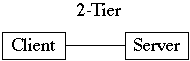
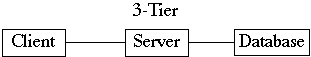
| CS580 Spring 2005 | Doc 16, SQL Basics Slide # 4 |
What is a database?
A database holds information and provides for a mechanism to access this information.
Examples of some common (electronic) databases:
Unix password file
IRS records system
Rolodex(TM)
Computer file system
Library (object files)
Student grades
Telephone directory
| CS580 Spring 2005 | Doc 16, SQL Basics Slide # 5 |
Jargon
Sometimes database means a program for managing data
Oracle Corporation is a database company.
MS Access is database.
Sometimes database means a collection of data
I keep a database of my CD collection on 3 by 5 cards
Sometimes database means a set of tables, indexes, and views
My program needs to connect to the Airline Reservation database, which uses Oracle
| CS580 Spring 2005 | Doc 16, SQL Basics Slide # 6 |
Some Reasons for Using a Database
Persistence of data
Sharing of data between programs
Handle concurrent requests for data access
Transactions that can be rolled back
Report generation
| CS580 Spring 2005 | Doc 16, SQL Basics Slide # 7 |
Relational
Data is stored in tables
Object-Oriented
Tables can be subclassed
Programmer can define methods on tables
Object
Objects are stored in the database
| CS580 Spring 2005 | Doc 16, SQL Basics Slide # 8 |
Relational, Object-Oriented Databases and SQL
Database consists of a number of tables
Table is a collection of records
Each Column of data has a type
+----------------------+----------------------+------------+----------+
| firstname | lastname | phone | code |
+----------------------+----------------------+------------+----------+
| John | Smith | 555-9876 | 2000 |
| Ben | Oker | 555-1212 | 9500 |
| Mary | Jones | 555-3412 | 9900 |
+----------------------+----------------------+------------+----------+
Use Structured query language (SQL) to access data
| CS580 Spring 2005 | Doc 16, SQL Basics Slide # 9 |
Some Available Databases
Oracle
DB2
SQL Server
Access
Informix
Ingres
InterBase
Sybase
FileMaker Pro
FoxPro
Paradox
dBase
Open Source Databases
MySQL
PostgresSQL
| CS580 Spring 2005 | Doc 16, SQL Basics Slide # 10 |
SQL History
Structured query language (SQL)
Dr. E. F. Codd develops relational database model
Early 1970's
IBM System R relational database
Mid 1970's
Contained the original SQL language
First commercial database - Oracle 1979
SQL was aimed at:
Accountants
Business people
SQL89
Not well followed
ANSI X3.135-1989
SQL92
First commonly followed standard
ANSI X3.135-1992
SQL2
ISO/IEC 9075-1 through 5
New SQL standard
| CS580 Spring 2005 | Doc 16, SQL Basics Slide # 11 |
MySQL & PostgreSQL
Open source databases
Above site have free downloads and documentation
| CS580 Spring 2005 | Doc 16, SQL Basics Slide # 12 |
MySQL Connecting to the Database
Can be done with:
Mysql command line tool - mysql
GUI clients
Program
GUI Clients
If done well are very useful
There are many of these
MySql web site lists 10 pages of them, see:
http://www.mysql.com/portal/software/graphing/index.html
I use DbVisualizer,
DbVisualizer if Java based so runs on may platforms
http://www.dbvis.com/products/dbvis/
| CS580 Spring 2005 | Doc 16, SQL Basics Slide # 13 |
Databases, tables columns & indexes have names
Legal Characters
Alphanumeric characters
'_'
'$'
Names can start with:
Letter
Underscore
Letter with diacritical marks and some non-latin letters
Name length
63 characters – default in PostgreSQL
64 characters - MySQL
Names are not case sensitive
| CS580 Spring 2005 | Doc 16, SQL Basics Slide # 14 |
Numeric Values
Integer - decimal or hex
Floating-point - scientific & 12.1234
String Values
‘this is a string’ PostgreSQL
‘this is a string’ “this is also a string" MySQL
|
Sequence |
Meaning |
|
\' |
Single quote |
|
\b |
Backspace |
|
\n |
Newline |
|
\r |
Tab |
|
\\ |
Backslash |
|
\xxxx |
Character were xxxx is the octal of ASCII code (PostgreSQL) |
Including a quote character in a string
Double quote the character
'Don''t do it'
Escape the quote character with a backslash
'Don\'t do it'
| CS580 Spring 2005 | Doc 16, SQL Basics Slide # 15 |
Comments
-- this is a comment in MySQL and PostgreSQL
/* this is also a comment in MySQL and PostgreSQL */
# this is a comment in MySQL
| CS580 Spring 2005 | Doc 16, SQL Basics Slide # 16 |
|
Type name |
Description |
Range |
|
smallint |
Fixed-precision |
-32768 to +32767 |
|
integer |
Usual choice for fixed-precision |
-2147483648 to +2147483647 |
|
bigint |
Very large range fixed-precision |
-9223372036854775808 to 9223372036854775807 |
|
decimal |
user-specified precision, exact |
no limit |
|
numeric |
user-specified precision, exact |
no limit |
|
real |
variable-precision, inexact |
6 decimal digits precision |
|
double precision |
variable-precision, inexact |
15 decimal digits precision |
|
serial |
autoincrementing integer |
1 to 2147483647 |
Numeric(10, 2) defines a number with maximum of 10 digits with 2 of the 10 to the right of the decimal point
12345678.91
decimal and numeric are different names for the same type
| CS580 Spring 2005 | Doc 16, SQL Basics Slide # 17 |
|
Type |
Description |
|
char( n ) |
Fixed-length blank padded |
|
varchar( n ) |
Variable-length with limit |
|
text |
Variable unlimited length |
|
bytea (PostgreSQL) |
Variable (not specifical ly limited) length binary string |
|
blob (MySQL) |
Variable (not specifical ly limited) length binary string |
CHAR & VARCHAR are the most common string types
CHAR is fixed-width
Shorter strings are padded
TEXT can be any size
PostgreSQL limits a string to 1GB in storage space
MySQL limits CHAR and VARCHAR to 255 characters
| CS580 Spring 2005 | Doc 16, SQL Basics Slide # 18 |
Date & Time Types - PostgreSQL
|
T ype |
Description |
|
timestamp [( p )] without time zone |
both date and time |
|
timestamp [ ( p ) ] [ with time zone ] |
both date and time |
|
interval [ ( p ) ] |
for time intervals |
|
date |
dates only |
|
time [ ( p ) ] [ without time zone ] |
times of day only |
|
time [ ( p ) ] with time zone |
times of day only |
(p) indicates optional number of fractional digits retained in the seconds field
| CS580 Spring 2005 | Doc 16, SQL Basics Slide # 19 |
Date Formats - PostgreSQL
|
Example |
Description |
|
January 8, 1999 |
Unambiguous |
|
1999-01-08 |
ISO-8601 format, preferred |
|
1/8/1999 |
U.S.; read as August 1 in European mode |
|
8/1/1999 |
European; read as August 1 in U.S. mode |
|
1/18/1999 |
U.S.; read as January 18 in any mode |
|
19990108 |
ISO-8601 year, month, day |
|
990108 |
ISO-8601 year, month, day |
|
1999.008 |
Year and day of year |
|
99008 |
Year and day of year |
|
J2451187 |
Julian day |
|
January 8, 99 BC |
Year 99 before the Common Era |
Setting the Date Format
SET DateStyle TO ‘US’
SET DateStyle TO ‘NonEuropean’
Sets date format to month day year
SET DateStyle TO ‘European’
Sets date format to day month year
Default is ISO style
| CS580 Spring 2005 | Doc 16, SQL Basics Slide # 20 |
Dates – MySQL
DATETIME – ‘YYYY-MM-DD HH:MM:SS’ format
DATE – ‘YYYY-MM-DD’ format
TIMESTAMP
Changed in MySQL 4.1
Basically now is same as DATETIME
| CS580 Spring 2005 | Doc 16, SQL Basics Slide # 21 |
|
SELECT |
Retrieves data from table(s) |
|
INSERT |
Adds row(s) to a table |
|
UPDATE |
Changes field(s) in record(s) |
|
DELETE |
Removes row(s) from a table Data Definition |
|
CREATE TABLE |
Define a table and its columns(fields) |
|
DROP TABLE |
Deletes a table |
|
ALTER TABLE |
Adds a new column, add/drop primary key |
|
CREATE INDEX |
Create an index |
|
DROP INDEX |
Deletes an index |
|
CREATE VIEW |
Define a logical table from other table(s)/view(s) |
|
DROP VIEW |
Deletes a view |
SQL is not case sensitive
| CS580 Spring 2005 | Doc 16, SQL Basics Slide # 22 |
Examples That Follow
Will use mysql command line tool
Used the command
mysql -h host -u user -p
to conntect to the database, where host and user are given the correct value
On rohan the full name of command is:
/opt/local/mysql/bin/mysql
Some examples will also show postgresSQL text client
| CS580 Spring 2005 | Doc 16, SQL Basics Slide # 23 |
General Form
CREATE DATABASE [IF NOT EXISTS] db_name
[create_specification [, create_specification] ...]
create_specification:
[DEFAULT] CHARACTER SET charset_name
| [DEFAULT] COLLATE collation_name
Example
mysql> c reate database lectureExamples;
Query OK, 1 row affected (0.00 sec)
PosgreSQL
Al 15->psql -h bismarck.sdsu.edu cs580whitney cs580whitney
Password:
Welcome to psql 7.4, the PostgreSQL interactive terminal.
Type: \copyright for distribution terms
\h for help with SQL commands
\? for help on internal slash commands
\g or terminate with semicolon to execute query
\q to quit
cs580whitney=> create database lectureExamples;
ERROR: permission denied to create database
cs580whitney=>
Student accounts do not have authority to create new databases
| CS580 Spring 2005 | Doc 16, SQL Basics Slide # 24 |
Sets a default database for subsequent queries
General Form
USE db_name
Example
mysql> use lectureExamples;
Database changed
| CS580 Spring 2005 | Doc 16, SQL Basics Slide # 25 |
Creates a table.
General Form
CREATE TABLE table_name (
col_name col_type [ NOT NULL | PRIMARY KEY]
[, col_name col_type [ NOT NULL | PRIMARY KEY]]*
)
Example
mysql> CREATE TABLE students
(
firstname CHAR(20) NOT NULL,
lastname CHAR(20),
phone CHAR(10),
code INTEGER
);
mysql> CREATE TABLE codes
(
code INTEGER,
name CHAR(20)
);
| CS580 Spring 2005 | Doc 16, SQL Basics Slide # 26 |
PostgreSQl Example
cs580whitney=> CREATE TABLE students
cs580whitney-> (
cs580whitney(> firstname CHAR(20) NOT NULL,
cs580whitney(> lastname CHAR(20),
cs580whitney(> phone CHAR(10),
cs580whitney(> code INTEGER
cs580whitney(> );
CREATE TABLE
cs580whitney=> select * from students;
firstname | lastname | phone | code
-----------+----------+-------+------
(0 rows)
| CS580 Spring 2005 | Doc 16, SQL Basics Slide # 27 |
Gets data from one or more tables
General Form
SELECT [STRAIGHT_JOIN]
[SQL_SMALL_RESULT] [SQL_BIG_RESULT]
[SQL_BUFFER_RESULT] [SQL_CACHE | SQL_NO_CACHE]
[SQL_CALC_FOUND_ROWS] [HIGH_PRIORITY]
[DISTINCT | DISTINCTROW | ALL]
select_expression,...
[INTO {OUTFILE | DUMPFILE} 'file_name' export_options]
[FROM table_references
[WHERE where_definition]
[GROUP BY {unsigned_integer | col_name | formula} [ASC | DESC], ...
[WITH ROLLUP]]
[HAVING where_definition]
[ORDER BY {unsigned_integer | col_name | formula} [ASC | DESC] ,...]
[LIMIT [offset,] row_count | row_count OFFSET offset]
[PROCEDURE procedure_name(argument_list)]
[FOR UPDATE | LOCK IN SHARE MODE]]
Example
mysql> SELECT * FROM students;
Empty set (0.00 sec)
| CS580 Spring 2005 | Doc 16, SQL Basics Slide # 28 |
Add data to a table
General Form
INSERT [LOW_PRIORITY | DELAYED] [IGNORE]
[INTO] tbl_name [(col_name,...)]
VALUES ((expression | DEFAULT),...),(...),...
[ ON DUPLICATE KEY UPDATE col_name=expression, ... ]
Examples
mysql> INSERT
INTO students (firstname, lastname, phone, code)
VALUES ('Roger', 'Whitney', '594-3535', 2000 );
mysql> INSERT
INTO codes (code, name)
VALUES (2000, 'marginal' );
mysql> SELECT * FROM students;
+-----------+----------+----------+------+
| firstname | lastname | phone | code |
+-----------+----------+----------+------+
| Roger | Whitney | 594-3535 | 2000 |
+-----------+----------+----------+------+
1 row in set (0.01 sec)
| CS580 Spring 2005 | Doc 16, SQL Basics Slide # 29 |
More Select Examples
mysql> SELECT firstname , phone FROM students;
+-----------+----------+
| firstname | phone |
+-----------+----------+
| Roger | 594-3535 |
+-----------+----------+
1 row in set (0.00 sec)
mysql> SELECT lastname, name
FROM students, codes
WHERE students.code = codes.code;
+----------+----------+
| lastname | name |
+----------+----------+
| Whitney | marginal |
+----------+----------+
1 row in set (0.00 sec)
mysql> SELECT students.lastname, codes.name
FROM students, codes
WHERE students.code = codes.code;
+----------+----------+
| lastname | name |
+----------+----------+
| Whitney | marginal |
+----------+----------+
1 row in set (0.00 sec)
| CS580 Spring 2005 | Doc 16, SQL Basics Slide # 30 |
Modify existing data in a database
General Form
UPDATE [LOW_PRIORITY] [IGNORE] tbl_name [, tbl_name ...]
SET col_name1=expr1 [, col_name2=expr2 ...]
[WHERE where_definition]
Example
mysql> UPDATE students
SET firstname='Sam'
WHERE lastname='Whitney';
Query OK, 1 row affected (0.00 sec)
Rows matched: 1 Changed: 1 Warnings: 0
| CS580 Spring 2005 | Doc 16, SQL Basics Slide # 31 |
Modify the table structure – add/delete columns, change column type
General Form
ALTER [IGNORE] TABLE tbl_name alter_specification [, alter_specification] ...
alter_specification:
ADD [COLUMN] create_definition [FIRST | AFTER column_name ]
| ADD [COLUMN] (create_definition, create_definition,...)
| ADD INDEX [index_name] [index_type] (index_col_name,...)
| ADD [CONSTRAINT [symbol]] PRIMARY KEY [index_type]
(index_col_name,...)
| ADD [CONSTRAINT [symbol]] UNIQUE [index_name] [index_type]
(index_col_name,...)
| ADD [CONSTRAINT [symbol]] FOREIGN KEY [index_name]
(index_col_name,...) [reference_definition]
| ALTER [COLUMN] col_name {SET DEFAULT literal | DROP DEFAULT}
| CHANGE [COLUMN] old_col_name create_definition
[FIRST | AFTER column_name]
| MODIFY [COLUMN] create_definition [FIRST | AFTER column_name]
| DROP [COLUMN] col_name
| DROP PRIMARY KEY
| DROP INDEX index_name
| DISABLE KEYS
| ENABLE KEYS
| RENAME [TO] new_tbl_name
| ORDER BY col
| CHARACTER SET character_set_name [COLLATE collation_name]
| table_options
| CS580 Spring 2005 | Doc 16, SQL Basics Slide # 32 |
Example
mysql> ALTER TABLE students ADD column foo CHAR(40);
Query OK, 1 row affected (0.03 sec)
Records: 1 Duplicates: 0 Warnings: 0
| CS580 Spring 2005 | Doc 16, SQL Basics Slide # 33 |
Remove a table from the database
General Form
DROP [TEMPORARY] TABLE [IF EXISTS]
tbl_name [, tbl_name,...] [RESTRICT | CASCADE]
Example
mysql> DROP TABLE students;
Query OK, 0 rows affected (0.01 sec)
| CS580 Spring 2005 | Doc 16, SQL Basics Slide # 34 |
Removes a database and all its tables
General Form
DROP DATABASE [IF EXISTS] db_name
Example
mysql> DROP DATABASE lectureexamples;
Query OK, 0 rows affected (0.00 sec)
Copyright ©, All rights reserved.
2005 SDSU & Roger Whitney, 5500 Campanile Drive, San Diego, CA 92182-7700 USA.
OpenContent license defines the copyright on this document.