
Spring Semester, 2005
RPC
© 2005 All Rights Reserved, SDSU & Roger Whitney
San Diego State University -- This page last updated May 3, 2005

|
Client-Server Programming
Spring Semester, 2005 RPC |
|
|---|---|---|
|
© 2005 All Rights Reserved, SDSU & Roger Whitney San Diego State University -- This page last updated May 3, 2005 |
CS 580 Client-Server Programming
Spring Semester, 2005
Doc 20 RPC
References
http://www.xmlrpc.com/ Main XML_RPC web site
http://davenet.userland.com/1998/07/14/xmlRpcForNewbies XML_RPC For Newbies
http://xml.apache.org/xmlrpc/ Home page for Java XML-RPC implementation
Copyright ©, All rights reserved. 2005 SDSU & Roger Whitney, 5500 Campanile Drive, San Diego, CA 92182-7700 USA. OpenContent ( http://www.opencontent.org/opl.shtml ) license defines the copyright on this document.
| CS580 Spring 2005 | Doc 20, RPC Slide # 2 |
Remote Procedure Call
A client can "directly" call a function or procedure on the server
Issues
Cross platform
Primitive data types may be different on client & server
Marshalling/unmarshalling of parameters and results
Procedure parameters must be sent from client to server
How can one handle pointers as parameters?
Result of procedure call must be sent back to client
Different contexts of client and server
Registering and finding servers
Sample Uses
Unix NFS (Network File System)
Unix license managers
RPC implementations
SUN RPC
Distributed Computing Environment (DCE)
| CS580 Spring 2005 | Doc 20, RPC Slide # 3 |
RPC using
HTTP as transport layer and
XML to encode request/response
Language and platform independent
Started by Userland ( http://frontier.userland.com/ ) in 1998
Languages/Systems with XML-RPC implementations
Java, Perl, Python, Tcl, C, C++, Smalltalk
ASP, PHP, AppleScript, COM
Zope, WebCrossing
Led to the development of SOAP
| CS580 Spring 2005 | Doc 20, RPC Slide # 4 |
Java Example
import java.util.*;
import org.apache.xmlrpc.*;
public class XmlRpcExample
{
public static void main (String args[])
{
try
{
XmlRpcClient xmlrpc = new XmlRpcClientLite
( "http://xmlrpc.usefulinc.com/demo/server.php" );
Vector parameters = new Vector ();
parameters.addElement ( new Integer( 5 ) );
parameters.addElement ( new Integer( 3 ) );
Integer sum =
(Integer) xmlrpc.execute ( "examples.addtwo" ,
parameters);
System.out.println( sum.intValue() );
}
catch (java.net.MalformedURLException badAddress)
{
badAddress.printStackTrace( System.out);
}
catch (java.io.IOException connectionProblem)
{
connectionProblem.printStackTrace( System.out);
}
catch (Exception serverProblem)
{
serverProblem.printStackTrace( System.out);
}
}
}
| CS580 Spring 2005 | Doc 20, RPC Slide # 5 |
Client program has to know
Server machine name or IP ( xmlrpc.usefulinc.com)
Path to server program (/demo/server.php)
Name of remote method (examples.addtwo)
Number, Type and Order of arguments
Supported Data Types
|
XML-RPC data type |
Java |
|
<i4> or <int> |
java.lang.Integer |
|
<boolean> |
java.lang.Boolean |
|
<string> |
java.lang.String |
|
<double> |
java.lang.Double |
|
<dateTime.iso8601> |
java.util.Date |
|
<struct> |
java.util.Hashtable |
|
<array> |
java.util.Vector |
|
<base64> |
byte[ ] |
| CS580 Spring 2005 | Doc 20, RPC Slide # 6 |
How do you know about methods on the Server?
The server:
url
method name
method arguments
Need to be documented some place
| CS580 Spring 2005 | Doc 20, RPC Slide # 7 |
How does this work?
Client marshals (serialize) the rpc request
Converts the requests in to a format that can be sent on the network
Client
Sends the marshaled version to the server
Waits for server response
Server
Unmarshals the request,
Runs the requested method
Marshals the result
Send the marshaled result back to the client
Client unmarshals the result
| CS580 Spring 2005 | Doc 20, RPC Slide # 8 |
Complete Request sent to Server
POST /demo/server.php HTTP/1.1
Host: xmlrpc.usefulinc.com
Content-length: 190
Content-type: text/xml;charset=iso-8859-1
User-Agent: Smalltalk XMLRPC version 0.5 (VisualWorksÆ NonCommercial, Release 7 of June 14, 2002)
Connection: keep-alive
<?xml version="1.0"?>
<methodCall>
<methodName>examples.addtwo</methodName>
<params>
<param>
<value><int>5</int></value>
</param>
<param>
<value><int>3</int></value>
</param>
</params>
</methodCall>
| CS580 Spring 2005 | Doc 20, RPC Slide # 9 |
The following starts an addtwo server on port 8080
Server URL is serverMachinename:8080
Method name is: examples.addtwo
How come the server is still running after the last println?
import org.apache.xmlrpc.*;
public class JavaServer
{
public Integer addtwo( int x, int y)
{
return new Integer( x + y);
}
public static void main( String[] args)
{
try
{
System.out.println( "Starting server on port 8080" );
WebServer addTwoServer = new WebServer( 8080 );
addTwoServer.addHandler( "examples" , new JavaServer());
System.out.println( "server running" );
}
catch (Exception webServerStartError)
{
System.err.println( "JavaServer " +
webServerStartError.toString());
}
}
}
| CS580 Spring 2005 | Doc 20, RPC Slide # 10 |
Notice
We have not explicitly handled sockets in any example
| CS580 Spring 2005 | Doc 20, RPC Slide # 11 |
Java's Remote Method Invocation
Allows easy communication between remote Java VMs
Hello World Example
Modified from "Getting Started Using RMI"
public interface Hello extends java.rmi.Remote
{
String sayHello() throws java.rmi.RemoteException;
}
| CS580 Spring 2005 | Doc 20, RPC Slide # 12 |
// Required for Remote Implementation
import java.rmi.*;
import java.rmi.server.UnicastRemoteObject;
// Used in method getUnixHostName
import java.io.BufferedReader;
import java.io.IOException;
import java.io.InputStreamReader;
public class HelloServer
extends UnicastRemoteObject
implements Hello
{
public HelloServer() throws RemoteException
{
}
// The actual remote sayHello
public String sayHello() throws RemoteException
{
return "Hello World from " + getUnixHostName();
}
| CS580 Spring 2005 | Doc 20, RPC Slide # 13 |
// Works only on UNIX machines
protected String getUnixHostName()
{
try
{
Process hostName;
BufferedReader answer;
hostName = Runtime.getRuntime().exec( "hostname" );
answer = new BufferedReader(
new InputStreamReader(
hostName.getInputStream()) );
hostName.waitFor();
return answer.readLine().trim();
}
catch (Exception noName)
{
return "Nameless";
}
}
| CS580 Spring 2005 | Doc 20, RPC Slide # 14 |
// Main that registers with Server with Registry
public static void main(String args[])
{
// Create and install a security manager
System.setSecurityManager(new RMISecurityManager());
try
{
HelloServer serverObject = new HelloServer ();
Naming.rebind("//roswell.sdsu.edu/HelloServer",
serverObject );
System.out.println("HelloServer bound in registry");
}
catch (Exception error)
{
System.out.println("HelloServer err: ");
error.printStackTrace();
}
}
}
| CS580 Spring 2005 | Doc 20, RPC Slide # 15 |
import java.rmi.*;
import java.net.MalformedURLException;
public class HelloClient
{
public static void main(String args[])
{
try {
Hello remote = (Hello) Naming.lookup(
"//roswell.sdsu.edu/HelloServer");
String message = remote.sayHello();
System.out.println( message );
}
catch ( Exception error)
{
error.printStackTrace();
}
}
}
Note the multiple catches are to illustrate which exceptions are thrown
| CS580 Spring 2005 | Doc 20, RPC Slide # 16 |
Step 1 . Compile the source code
Server side needs interface Hello and class HelloServer
javac Hello.java HelloServer.java
Step 2 . Generate Stubs and Skeletons (to be explained later)
The rmi compiler generates the stubs and skeletons
rmic HelloServer
This produces the files:
HelloServer_Skel.class
HelloServer_Stub.class
The Stub is used by the client and server
The Skel is used by the server
The normal command is:
rmic fullClassname
| CS580 Spring 2005 | Doc 20, RPC Slide # 17 |
Step 3 . Insure that the RMI Registry is running
For the default port number
rmiregistry &
For a specific port number
rmiregistry portNumber &
On a UNIX machine the rmiregistry will run in the background and will continue to run after you log out
This means you manually kill the rmiregistry
Step 4. Register the server object with the rmiregistry by running HelloServer.main()
java HelloServer &
| CS580 Spring 2005 | Doc 20, RPC Slide # 18 |
The client can be run on the same machine or a different machine than the server
Step 1 . Compile the source code
Client side needs interface Hello and class HelloClient
javac Hello.java HelloClient.java
Step 2. Make the HelloServer_Stub.class is available
Either copy the file from the server machine
or
Compile HelloServer.java on client machine and rum rmic
Step 3. Run the client code
java HelloClient
| CS580 Spring 2005 | Doc 20, RPC Slide # 19 |
How do HelloClient and HelloSever communicate?

Client talks to a Stub that relays the request to the server over a network
Server responds via a skeleton that relays the response to the Client
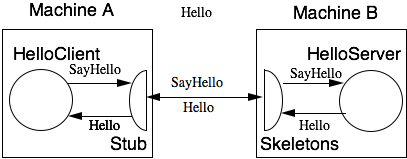
Copyright ©, All rights reserved.
2005 SDSU & Roger Whitney, 5500 Campanile Drive, San Diego, CA 92182-7700 USA.
OpenContent license defines the copyright on this document.