
Spring Semester, 2005
Pipe Filters and Broker
© 2005 All Rights Reserved, SDSU & Roger Whitney
San Diego State University -- This page last updated May 3, 2005

|
Advanced Object-Oriented Design & Programming
Spring Semester, 2005 Pipe Filters and Broker |
|
|---|---|---|
|
© 2005 All Rights Reserved, SDSU & Roger Whitney San Diego State University -- This page last updated May 3, 2005 |
CS 635 Advanced Object-Oriented Design & Programming
Spring Semester, 2005
Doc 18 Pipe Filters and Broker
Contents
Reference
Pattern-Oriented Software Architecture, Buschmann et al., 1996, Wiley, pp 53-70, 99-122
Copyright ©, All rights reserved. 2005 SDSU & Roger Whitney, 5500 Campanile Drive, San Diego, CA 92182-7700 USA. OpenContent ( http://www.opencontent.org/opl.shtml ) license defines the copyright on this document.
| CS635 Spring 2005 | Doc 18, Pipe Filters and Broker Slide # 2 |
Deal with basic structure of an application
Specify subsections of an application
Observer verses MVC
Observer indicates how to solve a problem in your code
MVC specifies components of a GUI application
| CS635 Spring 2005 | Doc 18, Pipe Filters and Broker Slide # 3 |
Unix Example
ls | grep -i b | wc -l
Context
Processing data streams
Problem
Building a system that processes or transforms a stream of data
Forces
Small processing steps are easier to reuse than large components
Non-adjacent processing steps do not share information
System changes should be possible by exchanging or recombining processing steps, even by users
Final results should be presented or stored in different ways
| CS635 Spring 2005 | Doc 18, Pipe Filters and Broker Slide # 4 |
Solution
Divide task into multiple sequential processing steps or filter components
Output of one filter is the input of the next filter
Filters process data incrementally
Filter does not wait to get all the data before processing
Data source – input to the system
Data sink – output of the system
Pipes - connect the data source, filters and data sink
Pipe implements the data flow between adjacent processes steps
Processing pipeline – sequence of filters and pipes
Pipeline can process batches of data
| CS635 Spring 2005 | Doc 18, Pipe Filters and Broker Slide # 5 |
Structure
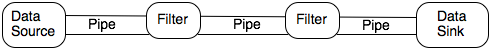
A Filter can be triggered by:
Subsequent pipeline element pulls output from the filter
Previous pipeline element pushes new data into filter
Active Filter – pulls data from input and pushes data down the pipeline
If two active filters are adjacent the pipe between them synchronizes them
| CS635 Spring 2005 | Doc 18, Pipe Filters and Broker Slide # 6 |
Some Implementation issues
Dividing the system into separate tasks
Data format passed between filters
This may require filters to convert from common format to a usable format
Implementing the pipes
Filter could directly push/pull data from another filter
Using a separate pipe mechanism
More flexible
Makes it easier to test filters
Permits active filters
| CS635 Spring 2005 | Doc 18, Pipe Filters and Broker Slide # 7 |
Error handling
What happens if 1/2 data is processed when one filter has a runtime exception?
How does one inform the other filters?
Can one restart the pipeline to process the next batch of data?
| CS635 Spring 2005 | Doc 18, Pipe Filters and Broker Slide # 8 |
Simple Java Example
SharedQueue for Java Pipe
import java.util.ArrayList;
public class SharedQueue
{
ArrayList elements = new ArrayList();
public synchronized void append( Object item )
{
elements.add( item);
notify();
}
public synchronized Object get( )
{
try
{
while ( elements.isEmpty() )
wait();
}
catch (InterruptedException threadIsDone )
{
return null ;
}
return elements.remove( 0 );
}
public int size()
{
return elements.size();
}
}
| CS635 Spring 2005 | Doc 18, Pipe Filters and Broker Slide # 9 |
public class Source extends Thread
{
private static final char END_OF_PIPELINE = '@';
String in;
SharedQueue out;
public Source(String input, SharedQueue output)
{
in = input;
out = output;
}
public void run()
{
for (int k = 0; k < in.length(); k++)
{
out.append(new Character(in.charAt(k)));
}
}
}
| CS635 Spring 2005 | Doc 18, Pipe Filters and Broker Slide # 10 |
public class UpperCaseFilter extends Thread
{
private static final char END_OF_PIPELINE = '@';
SharedQueue in;
SharedQueue out;
public UpperCaseFilter(SharedQueue input, SharedQueue output)
{
in = input;
out = output;
}
public void run()
{
Character currentObject = (Character) in.get();
char current = currentObject.charValue();
while (current != END_OF_PIPELINE)
{
out.append(new Character(Character.toUpperCase(current)));
currentObject = (Character) in.get();
current = currentObject.charValue();
}
}
}
| CS635 Spring 2005 | Doc 18, Pipe Filters and Broker Slide # 11 |
public class Display extends Thread
{
private static final char END_OF_PIPELINE = '@';
SharedQueue in;
SharedQueue out;
public Display(SharedQueue input, SharedQueue output)
{
in = input;
out = output;
}
public void run()
{
Character currentObject = (Character) in.get();
char current = currentObject.charValue();
while (current != END_OF_PIPELINE)
{
System.out.println(current);
currentObject = (Character) in.get();
current = currentObject.charValue();
}
}
}
| CS635 Spring 2005 | Doc 18, Pipe Filters and Broker Slide # 12 |
Running the Example
public class Example
{
public static void main(String[] args) throws IOException,
NoSuchAlgorithmException
{
SharedQueue first = new SharedQueue();
SharedQueue second = new SharedQueue();
Source start = new Source("cat man@", first);
UpperCaseFilter filter = new UpperCaseFilter(first, second);
Display end = new Display(second, null);
start.start();
filter.start();
end.start();
}
}
| CS635 Spring 2005 | Doc 18, Pipe Filters and Broker Slide # 13 |
Smalltalk Version
endOfPipeline := $@.
upperCaseFilter :=
[:input :output |
| nextCharacter |
[nextCharacter := input next.
nextCharacter ~= endOfPipeline]
whileTrue: [output nextPut: nextCharacter asUppercase]].
noBeesFilter :=
[:input :output |
| nextCharacter |
[nextCharacter := input next.
nextCharacter ~= endOfPipeline]
whileTrue:
[nextCharacter ~= $B
ifTrue: [output nextPut: nextCharacter]]].
display :=
[:input |
| nextCharacter |
[nextCharacter := input next.
nextCharacter ~= endOfPipeline]
whileTrue: [Transcript nextPut: nextCharacter; flush]].
| CS635 Spring 2005 | Doc 18, Pipe Filters and Broker Slide # 14 |
Running Example
dataStream :='Hi Mom. How is Bob@' readStream.
pipeA := SharedQueue new.
pipeB := SharedQueue new.
[upperCaseFilter value: dataStream value: pipeA] fork.
[noBeesFilter value: pipeA value: pipeB] fork.
[display value: pipeB ] fork.
| CS635 Spring 2005 | Doc 18, Pipe Filters and Broker Slide # 15 |
But this example not an Application!
How does it differ from using Streams?
| CS635 Spring 2005 | Doc 18, Pipe Filters and Broker Slide # 16 |
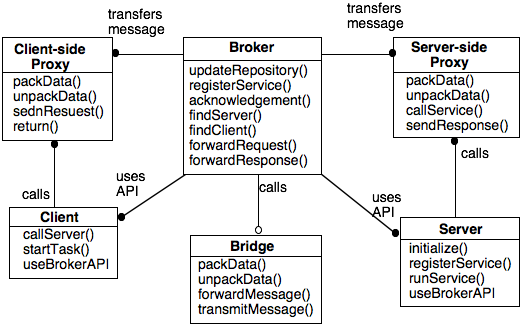
| CS635 Spring 2005 | Doc 18, Pipe Filters and Broker Slide # 17 |
A broker
Handles the transmission of requests from clients to servers
Handles the transmission of responses from servers to clients
Must have some means to identify and locate server
If server is hosted by different broker, forwards the request to other broker
If server is inactive, active the server
Provides APIs for registering servers and invoking server methods
Bridge
Optional components used for hiding implementation details when two brokers interoperate
| CS635 Spring 2005 | Doc 18, Pipe Filters and Broker Slide # 18 |
Registering Server
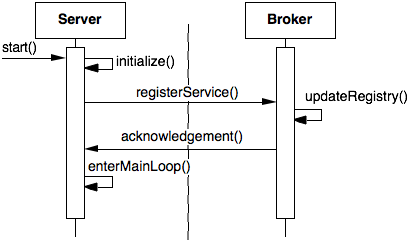
| CS635 Spring 2005 | Doc 18, Pipe Filters and Broker Slide # 19 |
Client Server Interaction
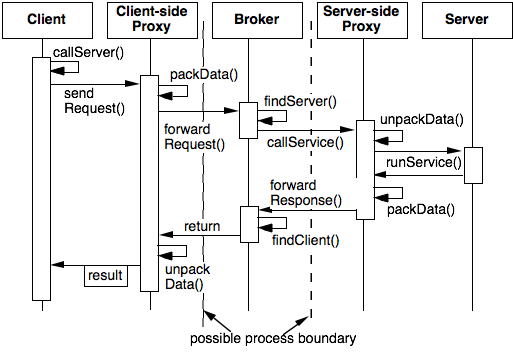
| CS635 Spring 2005 | Doc 18, Pipe Filters and Broker Slide # 20 |
Direct Communication Broker System
Broker gives the client a communication channel to the server
Client and server interact directly
Many CORBA implementation use this variant
Message Passing Broker System
Clients and servers pass messages rather than services (methods)
Trader System
Clients request a service, not a server
Broker forwards the request to a server that provides the service
Adapter Broker System
Hide the interface of the broker component to the servers using an additional layer
The adapter layer is responsible for registering servers and interacting with servers
For example if all server objects are on the same machine as application a special adapter could link the objects to the application directly
| CS635 Spring 2005 | Doc 18, Pipe Filters and Broker Slide # 21 |
Callback Broker System
Eliminate the difference between clients and servers
When an event is registered with a broker, it calls the component that is registered to handle the event
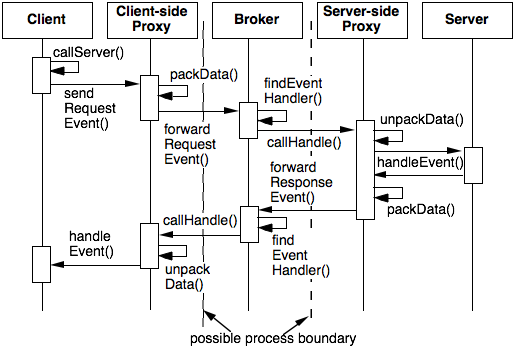
| CS635 Spring 2005 | Doc 18, Pipe Filters and Broker Slide # 22 |
CORBA
IBM's SOM/DSOM
Mircosoft OLE 2.x
RMI
| CS635 Spring 2005 | Doc 18, Pipe Filters and Broker Slide # 23 |
Benefits
Location Transparency
Clients (servers) do not care where servers (clients)are located
Changeability and extensibility of components
Changes to server implementations are transparent to clients if they don't change interfaces
Changes to internal broker implementation does not affect clients and servers
One can change communication mechanisms without changing client and server code
Portability of Broker System
Porting client & servers to a new system usually just requires recompiling the code
| CS635 Spring 2005 | Doc 18, Pipe Filters and Broker Slide # 24 |
Benefits - Continued
Interoperability between different Broker System
Different broker systems may interoperate if they have a common protocol for the exchange of messages
DCOM and CORBA interoperate
DCOM and RMI interoperate
RMI and CORBA interoperate
Reusability
In building new clients you can reuse existing services
| CS635 Spring 2005 | Doc 18, Pipe Filters and Broker Slide # 25 |
Liabilities
Restricted Efficiency
Lower fault tolerance compared to non-distributed software
Benefits and Liabilities
Testing and Debugging
A client application using tested services is easier to test than creating the software from scratch
Debugging a Broker system can be difficult
| CS635 Spring 2005 | Doc 18, Pipe Filters and Broker Slide # 26 |
A First Program - Hello World
Modified from "Getting Started Using RMI"
public interface Hello extends java.rmi.Remote
{
String sayHello() throws java.rmi.RemoteException;
}
| CS635 Spring 2005 | Doc 18, Pipe Filters and Broker Slide # 27 |
// Required for Remote Implementation
import java.rmi.*;
import java.rmi.server.UnicastRemoteObject;
// Used in method getUnixHostName
import java.io.BufferedReader;
import java.io.IOException;
import java.io.InputStreamReader;
public class HelloServer
extends UnicastRemoteObject
implements Hello
{
public HelloServer() throws RemoteException
{
}
// The actual remote sayHello
public String sayHello() throws RemoteException
{
return "Hello World from " + getUnixHostName();
}
| CS635 Spring 2005 | Doc 18, Pipe Filters and Broker Slide # 28 |
// Works only on UNIX machines
protected String getUnixHostName()
{
try
{
Process hostName;
BufferedReader answer;
hostName = Runtime.getRuntime().exec( "hostname" );
answer = new BufferedReader(
new InputStreamReader(
hostName.getInputStream()) );
hostName.waitFor();
return answer.readLine().trim();
}
catch (Exception noName)
{
return "Nameless";
}
}
| CS635 Spring 2005 | Doc 18, Pipe Filters and Broker Slide # 29 |
// Main that registers with Server with Registry
public static void main(String args[])
{
// Create and install a security manager
System.setSecurityManager(new RMISecurityManager());
try
{
HelloServer serverObject = new HelloServer ();
Naming.rebind("//roswell.sdsu.edu/HelloServer",
serverObject );
System.out.println("HelloServer bound in registry");
}
catch (Exception error)
{
System.out.println("HelloServer err: ");
error.printStackTrace();
}
}
}
| CS635 Spring 2005 | Doc 18, Pipe Filters and Broker Slide # 30 |
import java.rmi.*;
import java.net.MalformedURLException;
public class HelloClient
{
public static void main(String args[])
{
try {
Hello remote = (Hello) Naming.lookup(
"//roswell.sdsu.edu/HelloServer");
String message = remote.sayHello();
System.out.println( message );
}
catch ( Exception error)
{
error.printStackTrace();
}
}
}
Note the multiple catches are to illustrate which exceptions are thrown
| CS635 Spring 2005 | Doc 18, Pipe Filters and Broker Slide # 31 |
Step 1 . Compile the source code
Server side needs interface Hello and class HelloServer
javac Hello.java HelloServer.java
Step 2 . Generate Stubs and Skeletons (to be explained later)
The rmi compiler generates the stubs and skeletons
rmic HelloServer
This produces the files:
HelloServer_Skel.class
HelloServer_Stub.class
The Stub is used by the client and server
The Skel is used by the server
The normal command is:
rmic fullClassname
| CS635 Spring 2005 | Doc 18, Pipe Filters and Broker Slide # 32 |
Step 3 . Insure that the RMI Registry is running
For the default port number
rmiregistry &
For a specific port number
rmiregistry portNumber &
On a UNIX machine the rmiregistry will run in the background and will continue to run after you log out
This means you manually kill the rmiregistry
Step 4. Register the server object with the rmiregistry by running HelloServer.main()
java HelloServer &
| CS635 Spring 2005 | Doc 18, Pipe Filters and Broker Slide # 33 |
The client can be run on the same machine or a different machine than the server
Step 1 . Compile the source code
Client side needs interface Hello and class HelloClient
javac Hello.java HelloClient.java
Step 2. Make the HelloServer_Stub.class is available
Either copy the file from the server machine
or
Compile HelloServer.java on client machine and rum rmic
Step 3. Run the client code
java HelloClient
| CS635 Spring 2005 | Doc 18, Pipe Filters and Broker Slide # 34 |
How do HelloClient and HelloSever communicate?
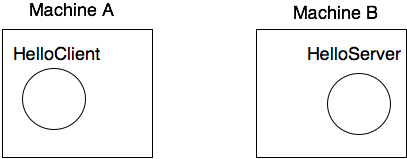
Client talks to a Stub that relays the request to the server over a network
Server responds via a skeleton that relays the response to the Client
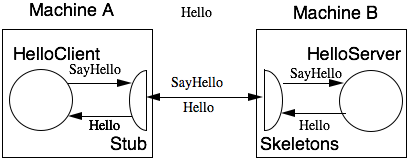
Copyright ©, All rights reserved.
2005 SDSU & Roger Whitney, 5500 Campanile Drive, San Diego, CA 92182-7700 USA.
OpenContent license defines the copyright on this document.