
Fall Semester, 2001
GUIs & MVC
© 2001, All Rights Reserved, SDSU & Roger Whitney
San Diego State University -- This page last updated 15-Nov-01

|
CS 535 Object-Oriented Programming & Design Fall Semester, 2001 GUIs & MVC |
|
|---|---|---|
|
© 2001, All Rights Reserved, SDSU & Roger Whitney San Diego State University -- This page last updated 15-Nov-01 |
Design
Design is a series of trade-offs
Often we trade flexibility for complexity
Cohesion
Measure of the interdependence among modules
"Unnecessary object coupling needlessly decreases the reusability of the coupled objects "
"Unnecessary object coupling also increases the chances of system corruption when changes are made to one or more of the coupled objects"
Example Smalltalk.CS535 defineClass: #Customer superclass: #{Core.Object} indexedType: #none private: false instanceVariableNames: 'name phone id ' classInstanceVariableNames: 'NextFreeID ' imports: '' category: 'Course-GUI-Examples'Class Methods newID NextFreeID isNil ifTrue:[NextFreeID := 0]. NextFreeID := NextFreeID + 1. ^NextFreeID
name: aString phone: aPhoneString ^self new setName: aString setPhone: aPhoneString setID: self newID
Instance Methods
setName: aNameString setPhone: aPhoneString setID: anInteger name := aNameString. phone := aPhoneString. id := anInteger.
How to print out the CustomerSolution 1 Customer>>display Transcript show: 'Customer('; print: name; show: ', '; print: phone; show: ', '; print: id; show: ')'
Simple and direct
Couples Customer to Transcript
Limited usefulness
Solution 2 Customer>>printOn: aStream aStream print: 'Customer('; print: name; print: ', '; print: phone; print: ', '; print: id; print: ')'
Couples Customer to Stream interface (print:)
Can be used to write Customer many different places
test := Customer name: 'Foo' phone: '222-1111'. Transcript show: test printString
GUIs
Domain information
Information about the subject of the program
Separation of Domain and Application Information
Keep domain and application information separate
Application information changes faster
Often there is multiple view of domain information
Model-View-Controller (MVC)
Architectural structure for GUI applications
Model
Encapsulates
Controller
Handles input
Smalltalk MVC Example
Customer with Window Created with UI Painter Smalltalk.CS535 defineClass: #Customer superclass: #{UI.ApplicationModel} indexedType: #none private: false instanceVariableNames: 'id phone name ' classInstanceVariableNames: 'NextFreeID ' imports: '' category: 'Course-GUI-Examples'Class Methods
newID NextFreeID isNil ifTrue:[NextFreeID := 0]. NextFreeID := NextFreeID + 1. ^NextFreeID name: aString phone: aPhoneString ^self new setName: aString setPhone: aPhoneString
windowSpec "UIPainter new openOnClass: self andSelector: #windowSpec" <resource: #canvas> ^#(#{UI.FullSpec} #window: #(#{UI.WindowSpec} #label: 'Customer' #bounds: #(#{Graphics.Rectangle} 512 384 712 584 ) ) #component: #(#{UI.SpecCollection} #collection: #( #(#{UI.InputFieldSpec} #layout: #(#{Graphics.Rectangle} 79 30 179 52 ) #name: #name #model: #name ) #(#{UI.InputFieldSpec} #layout: #(#{Graphics.Rectangle} 79 75 181 99 ) #name: #phone #model: #phone #type: #string #formatString: '#@' ) #(#{UI.InputFieldSpec} #layout: #(#{Graphics.Rectangle} 79 120 179 142 ) #name: #id #model: #id #isReadOnly: true #type: #number #formatString: '0' ) #(#{UI.LabelSpec} #layout: #(#{Core.Point} 24 31 ) #name: #Label1 #label: 'Name' ) #(#{UI.LabelSpec} #layout: #(#{Core.Point} 24 76 ) #name: #Label2 #label: 'Phone' ) #(#{UI.LabelSpec} #layout: #(#{Core.Point} 24 121 ) #name: #Label3 #label: 'ID' ) ) ) )
Instance Methods initialize self initializeID initializeID id isNil ifTrue:[id := self class newID asValue] setName: aNameString setPhone: aPhoneString self name value: aNameString. self phone value: aPhoneString. self initializeID. printOn: aStream aStream print: 'Customer('; print: name value; print: ', '; print: phone value; print: ', '; print: id value; print: ')'
CS535.Customer methodsFor: 'aspects' id "This method was generated by UIDefiner." ^id isNil ifTrue: [id := 0 asValue] ifFalse: [id] name "This method was generated by UIDefiner." ^name isNil ifTrue: [name := String new asValue] ifFalse: [name] phone "This method was generated by UIDefiner." ^phone isNil ifTrue: [phone := String new asValue] ifFalse: [phone]
Opening a Customer Window
A New Customer
Customer open
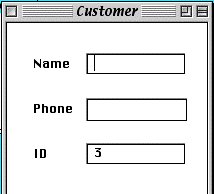
An Existing Customer
existingCustomer := Customer name: 'Foo' phone: '222-1111'. existingCustomer open
How Does this Work
Things to Explain
Window specs
ValueHolders - asValue
Window Specs
windowSpec "UIPainter new openOnClass: self andSelector: #windowSpec" <resource: #canvas> ^#(#{UI.FullSpec} #window: #(#{UI.WindowSpec} #label: 'Customer' #bounds: #(#{Graphics.Rectangle} 512 384 712 584 ) ) #component: #(#{UI.SpecCollection}
Window Spec tells how to put a window together
When you "open" a window a builder object constructs the window
Your program can interact with the builder to modify the window as it is being built
Specifying the Window Spec
New Customer
Customer openWithSpec: #windowSpec
Existing Customer
existingCustomer := Customer name: 'Foo' phone: '222-1111'. existingCustomer openInterface: #windowSpec.
Multiple Specs
A class can have multiple specs to provide different views of the same object
Clerk View In UIPainter I removed the phone label and input field
I stalled the new window spec on the Customer class as clerkView
Customer class>>clerkView "UIPainter new openOnClass: self andSelector: #clerkView" <resource: #canvas> ^#(#{UI.FullSpec} #window: #(#{UI.WindowSpec} #label: 'Customer' #bounds: #(#{Graphics.Rectangle} 460 362 654 478 ) ) #component: #(#{UI.SpecCollection} #collection: #( #(#{UI.InputFieldSpec} #layout: #(#{Graphics.Rectangle} 79 30 179 52 ) #name: #name #model: #name ) #(#{UI.InputFieldSpec} #layout: #(#{Graphics.Rectangle} 81 66 181 88 ) #name: #id #model: #id #isReadOnly: true #type: #number #formatString: '0' ) #(#{UI.LabelSpec} #layout: #(#{Core.Point} 24 31 ) #name: #Label1 #label: 'Name' ) #(#{UI.LabelSpec} #layout: #(#{Core.Point} 26 67 ) #name: #Label3 #label: 'ID' ) ) ) )
Using the Clerk View
Customer openWithSpec: #clerkView
existingCustomer := Customer name: 'Foo' phone: '222-1111'. existingCustomer openInterface: #clerkView.
Two Views at Once
existingCustomer := Customer name: 'Foo' phone: '222-1111'. existingCustomer open. existingCustomer openInterface: #clerkView.
This will open two windows on the same customer object 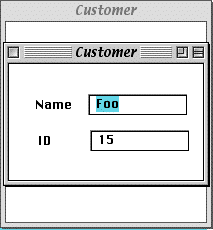
Each window shows a different view
The windows open in the same location!
Specifying where to open a Window
| existingCustomer builder window | existingCustomer := Customer name: 'Foo' phone: '222-1111'. existingCustomer open. builder := existingCustomer allButOpenInterface: #clerkView. window := builder window. window openIn: (50@50 extent: 200@100).
ValueHolder
The following create a value holders
0 asValue String new asValue anyObject asValue
A value holder
ValueHolders and Windows
#(#{UI.InputFieldSpec} #layout: #(#{Graphics.Rectangle} 79 30 179 52 ) #name: #name #model: #name )
When the customer window is built the builder
ValueHolders and Model-View Separation
Customer object is the model
Customer objects
printOn: aStream
aStream
print: 'Customer(';
print: name value;
not
printOn: aStream
aStream
print: 'Customer(';
print: name;
Dealing with the ValueHolder Instance Variables
In many cases dealing with the value holders is not a problem
If it is a problem try using:
Hiding Instance Variable Access
Some people claim all accesses of instance variables in a class should be through method access
Smalltalk.CS535 defineClass: #Customer instanceVariableNames: 'name '
printOn: aStream aStream print: 'Customer('; print: self name; print: ')' name ^name name: aString name := aString
WindowSpec and Information Hiding in Class
Define a special method for widgets to get value holders on instance variables
Define setters and getter methods for the instance variables
Example with Information Hiding
Smalltalk.CS535 defineClass: #Customer superclass: #{UI.ApplicationModel} indexedType: #none private: false instanceVariableNames: 'id phone name ' classInstanceVariableNames: 'NextFreeID ' imports: '' category: 'Course-GUI-Examples'
Class Methods
newID NextFreeID isNil ifTrue:[NextFreeID := 0]. NextFreeID := NextFreeID + 1. ^NextFreeID
name: aString phone: aPhoneString ^self new setName: aString setPhone: aPhoneString
windowSpec "UIPainter new openOnClass: self andSelector: #windowSpec" <resource: #canvas> ^#(#{UI.FullSpec} #window: #(#{UI.WindowSpec} #label: 'Customer' #bounds: #(#{Graphics.Rectangle} 512 384 712 584 ) ) #component: #(#{UI.SpecCollection} #collection: #( #(#{UI.InputFieldSpec} #layout: #(#{Graphics.Rectangle} 79 30 179 52 ) #name: #name #model: #nameValueHolder ) #(#{UI.InputFieldSpec} #layout: #(#{Graphics.Rectangle} 79 75 181 99 ) #name: #phone #model: #phoneValueHolder #type: #string #formatString: '#@' ) #(#{UI.InputFieldSpec} #layout: #(#{Graphics.Rectangle} 79 120 179 142 ) #name: #id #model: #idValueHolder #isReadOnly: true #type: #number #formatString: '0' ) #(#{UI.LabelSpec} #layout: #(#{Core.Point} 24 31 ) #name: #Label1 #label: 'Name' ) #(#{UI.LabelSpec} #layout: #(#{Core.Point} 24 76 ) #name: #Label2 #label: 'Phone' ) #(#{UI.LabelSpec} #layout: #(#{Core.Point} 24 121 ) #name: #Label3 #label: 'ID' ) ) ) )
Instance Methods
initialize self initializeID
initializeID id isNil ifTrue:[id := self class newID asValue]
setName: aNameString setPhone: aPhoneString self name: aNameString. self phone: aPhoneString. self initializeID.
printOn: aStream aStream print: 'Customer('; print: self name; print: ', '; print: self phone; print: ', '; print: self id; print: ')'
idValueHolder ^id isNil ifTrue: [id := 0 asValue] ifFalse: [id]
nameValueHolder ^name isNil ifTrue: [name := String new asValue] ifFalse: [name]
phoneValueHolder ^phone isNil ifTrue: [phone := String new asValue] ifFalse: [phone]
id ^self idValueHolder value
id: anInteger ^self idValueHolder value: anInteger
name ^self nameValueHolder value
name: aString ^self nameValueHolder value: aString
phone ^self phoneValueHolder value
phone: aString ^self phoneValueHolder value: aString
AspectAdaptor
A GUI widget expects to get a ValueHolder from the model
We want the GUI to call accessor methods
Use an adapter
Example Smalltalk.CS535 defineClass: #Customer superclass: #{UI.ApplicationModel} indexedType: #none private: false instanceVariableNames: 'id phone name ' classInstanceVariableNames: 'NextFreeID ' imports: '' category: 'Course-GUI-Examples'
Class Methods newID NextFreeID isNil ifTrue:[NextFreeID := 0]. NextFreeID := NextFreeID + 1. ^NextFreeID
name: aString phone: aPhoneString ^self new setName: aString setPhone: aPhoneString
windowSpec <resource: #canvas> ^#(#{UI.FullSpec} #window: #(#{UI.WindowSpec} #label: 'Customer' #bounds: #(#{Graphics.Rectangle} 512 384 712 584 ) ) #component: #(#{UI.SpecCollection} #collection: #( #(#{UI.InputFieldSpec} #layout: #(#{Graphics.Rectangle} 79 30 179 52 ) #name: #name #model: #nameValueHolder ) "same as example on page 30) ) ) )
Instance Methods
initialize self initializeID
initializeID id isNil ifTrue:[id := self class newID]
setName: aNameString setPhone: aPhoneString self name: aNameString. self phone: aPhoneString. self initializeID.
printOn: aStream aStream print: 'Customer('; print: self name; print: ', '; print: self phone; print: ', '; print: self id; print: ')'
idValueHolder | adaptor | adaptor := AspectAdaptor forAspect: #id. adaptor subject: self; subjectSendsUpdates: true. ^adaptor
nameValueHolder | adaptor | adaptor := AspectAdaptor forAspect: #name. adaptor subject: self; subjectSendsUpdates: true. ^adaptor
phoneValueHolder | adaptor | adaptor := AspectAdaptor forAspect: #phone. adaptor subject: self; subjectSendsUpdates: true. ^adaptor
id ^id
id: anInteger id := anInteger. self changed: #id
name ^name
name: aString name := aString. self changed: #name
phone ^phone
phone: aString phone := aString. self changed: #phone
Copyright ©, All rights reserved.
2000 SDSU & Roger Whitney, 5500 Campanile Drive, San Diego, CA 92182-7700 USA.
OpenContent license defines the copyright on this document.
Previous visitors since 15-Nov-01 Next