
Fall Semester, 2002
SQL Part 1
© 2002, All Rights Reserved, SDSU & Roger Whitney
San Diego State University -- This page last updated 7-June-16

|
CS 580 Client-Server Programming Fall Semester, 2002 SQL Part 1 |
|
|---|---|---|
|
© 2002, All Rights Reserved, SDSU & Roger Whitney San Diego State University -- This page last updated 7-June-16 |
Database
Most servers will use some sort of database.
Jargon
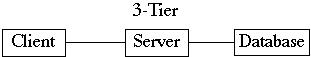
What is a database?
A database holds information and provides for a mechanism to access this information.
Examples of some common (electronic) databases:
Database terms
Table:
Lastname Firstname MI ID Phone EmailExample table of these records:
|
Scherpbier |
Andrew |
W |
42 |
45026 |
none |
|
Over |
Ben |
D |
57 |
411 |
mailto:a@b |
Jargon
Sometimes database means a program for managing data
Some Common Issues
Indexing
We need a reasonably fast way to get at the data.
Indexing provides a method to find records.
An index maps keys to records
Keys can be:
Concurrency
Goal:
Roll your own vs. using existing
Many database management systems are available
For simple database requirements can implement your own database
Types of Databases
Relational
Data is stored in tables
Object-Oriented
Tables can be subclassed
Relational, Object-Oriented Databases and SQL
Database consists of a number of tables
Table is a collection of records
Each Column of data has a type
+----------------------+----------------------+------------+----------+ | firstname | lastname | phone | code | +----------------------+----------------------+------------+----------+ | John | Smith | 555-9876 | 2000 | | Ben | Oker | 555-1212 | 9500 | | Mary | Jones | 555-3412 | 9900 | +----------------------+----------------------+------------+----------+
Use Structured query language (SQL) to access data
Some Available Databases
Oracle
DB2
SQL Server
Access
MySQL
PostgresSQL
Informix
Ingres
InterBase
Sybase
FileMaker Pro
FoxPro
Paradox
dBase
SQL History
Structured query language (SQL)
Dr. E. F. Codd develops relational database model
PostgreSQL Names
Databases, tables columns & indexes have names
Legal Characters
Alphanumeric characters
'_'
'$'
Names can start with:
Letter
Underscore
Letter with diacritical marks and some non-latin letters
Name length
Only the first 31 characters of names are used for:
PostgreSQL Data Types
|
|
|
|
|
|
|
|
|
|
|
|
|
|
Numeric Data Types
|
Type
name
|
Description |
Range |
|
smallint |
Fixed-precision |
-32768
to +32767
|
|
integer |
Usual
choice for fixed-precision
|
-2147483648
to +2147483647
|
|
bigint |
Very
large range fixed-precision
|
-9223372036854775808
to 9223372036854775807
|
|
decimal |
user-specified
precision, exact
|
no
limit
|
|
numeric |
user-specified
precision, exact
|
no
limit
|
|
real |
variable-precision,
inexact
|
6
decimal digits precision
|
|
double
precision
|
variable-precision,
inexact
|
15
decimal digits precision
|
|
serial |
autoincrementing
integer
|
1
to 2147483647
|
|
bigserial |
autoincrementing
integer
|
1
to 9223372036854775807
|
12345678.91decimal and numeric are different names for the same type
String Types
|
Type |
Description |
|
character(n),
char(n) |
Fixed-length
blank padded
|
|
character
varying(
n),
varchar(n) |
Variable-length
with limit
|
|
text |
Variable
unlimited length
|
|
bytea |
Variable
(not specifically limited) length binary string
|
Date & Time Types
|
Type |
Description |
|
timestamp
[(
p)]
without time zone
|
both
date and time
|
|
timestamp
[ (
p)
] [ with time zone ]
|
both
date and time
|
|
interval
[ (
p)
]
|
for
time intervals
|
|
date |
dates
only
|
|
time
[ (
p)
] [ without time zone ]
|
times
of day only
|
|
time
[ (
p)
] with time zone
|
times
of day only
|
Date Formats
|
Example |
Description |
|
January
8, 1999
|
Unambiguous |
|
1999-01-08 |
ISO-8601
format, preferred
|
|
1/8/1999 |
U.S.;
read as August 1 in European mode
|
|
8/1/1999 |
European;
read as August 1 in U.S. mode
|
|
1/18/1999 |
U.S.;
read as January 18 in any mode
|
|
19990108 |
ISO-8601
year, month, day
|
|
990108 |
ISO-8601
year, month, day
|
|
1999.008 |
Year
and day of year
|
|
99008 |
Year
and day of year
|
|
J2451187 |
Julian
day
|
|
January
8, 99 BC
|
Year
99 before the Common Era
|
Common SQL Statements
|
SELECT |
Retrieves
data from table(s)
|
|
INSERT |
Adds
row(s) to a table
|
|
UPDATE |
Changes
field(s) in record(s)
|
|
DELETE |
Removes
row(s) from a table Data Definition
|
|
CREATE
TABLE
|
Define
a table and its columns(fields)
|
|
DROP
TABLE
|
Deletes
a table
|
|
ALTER
TABLE
|
Adds
a new column, add/drop primary key
|
|
CREATE
INDEX
|
Create
an index
|
|
DROP
INDEX
|
Deletes
an index
|
|
CREATE
VIEW
|
Define
a logical table from other table(s)/view(s)
|
|
DROP
VIEW
|
Deletes
a view
|
SQL: CREATE
Creates a table.
CREATE TABLE table_name ( col_name col_type [ NOT NULL | PRIMARY KEY] [, col_name col_type [ NOT NULL | PRIMARY KEY]]* )
Some Examples
Examples types in psql – interactive PostgreSQL terminal
CREATE TABLE students ( firstname CHAR(20) NOT NULL, lastname CHAR(20), phone CHAR(10), code INTEGER );
CREATE TABLE codes ( code INTEGER, name CHAR(20) )
SELECT * FROM students;
firstname | lastname | phone | code -----------+----------+-------+------ (0 rows)
Inserting
INSERT INTO students (firstname, lastname, phone, code) VALUES ('Roger', 'Whitney', '594-3535', 2000 ); INSERT INTO codes (code, name) VALUES (2000, 'marginal' );
SELECT * FROM students;
firstname | lastname | phone | code ----------------------+----------------------+------------+------ Roger | Whitney | 594-3535 | 2000 (1 row)
SELECT students.lastname, codes.name WHERE students.code=codes.code;
lastname | name ----------------------+---------------------- Whitney | marginal (1 row)
Copyright ©, All rights reserved.
2002 SDSU & Roger Whitney, 5500 Campanile Drive, San Diego, CA 92182-7700 USA.
OpenContent license defines the copyright on this document.
Previous visitors since 14-Nov-02 Next